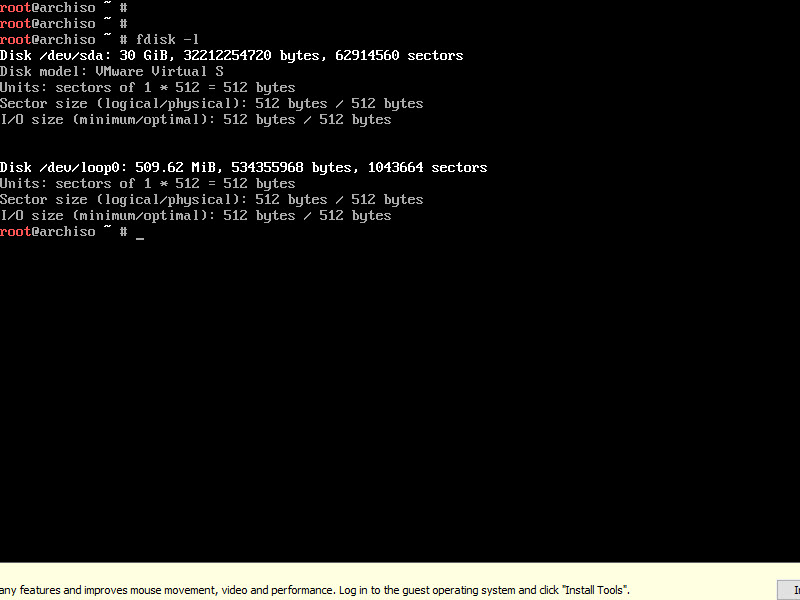
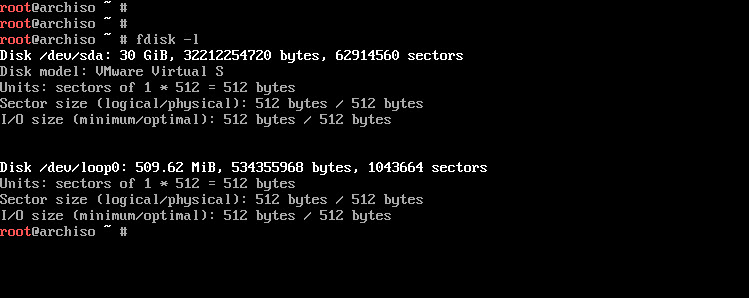
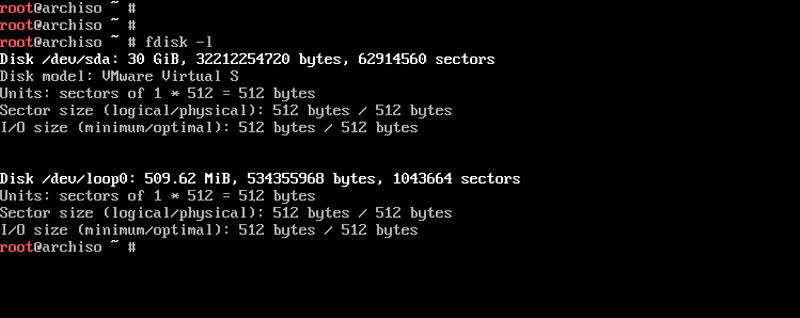
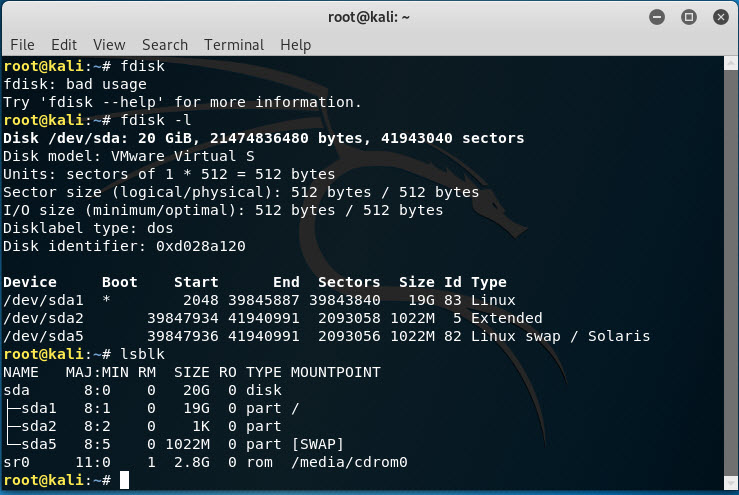
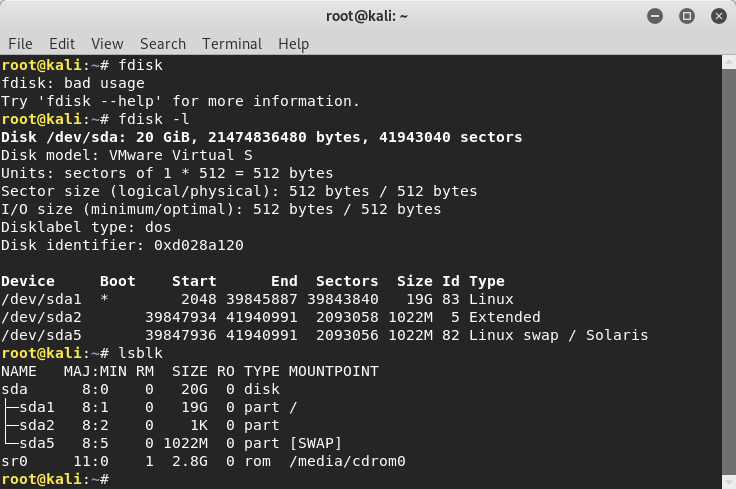
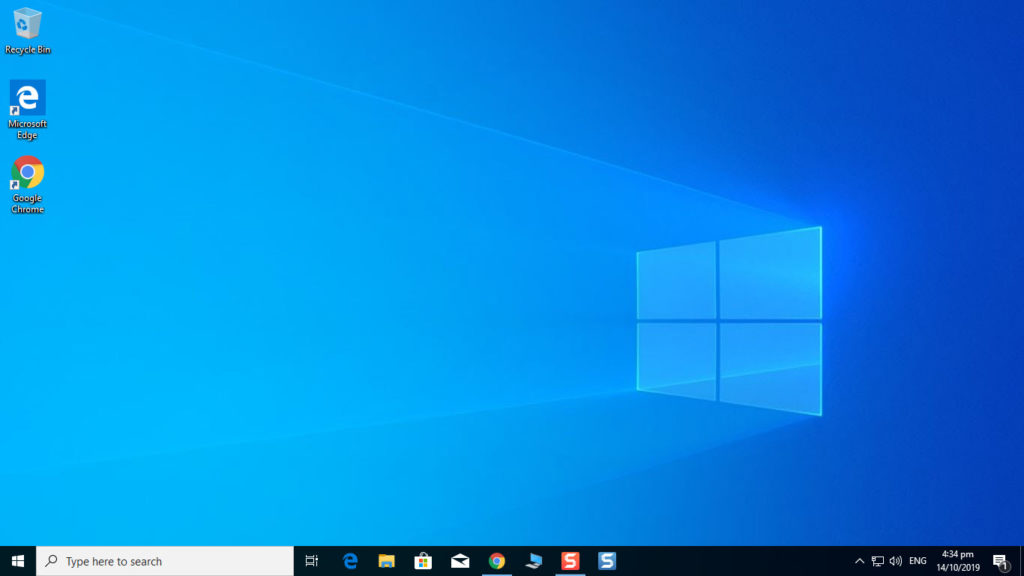
File size: 66KB (jpg)
Displayed Full Size (1366×768)
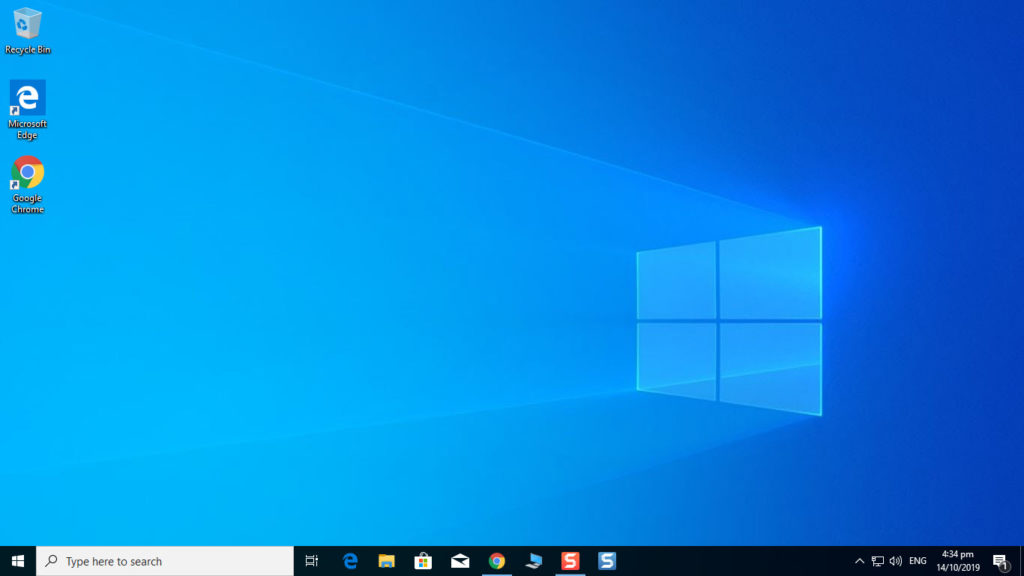
File size: 66KB (jpg)
Displayed Large Size (1024×576)

File size: 66KB (jpg)
Displayed Medium Size (300×169)

File size: 66KB (jpg)
Displayed Thumbnail (150×150)
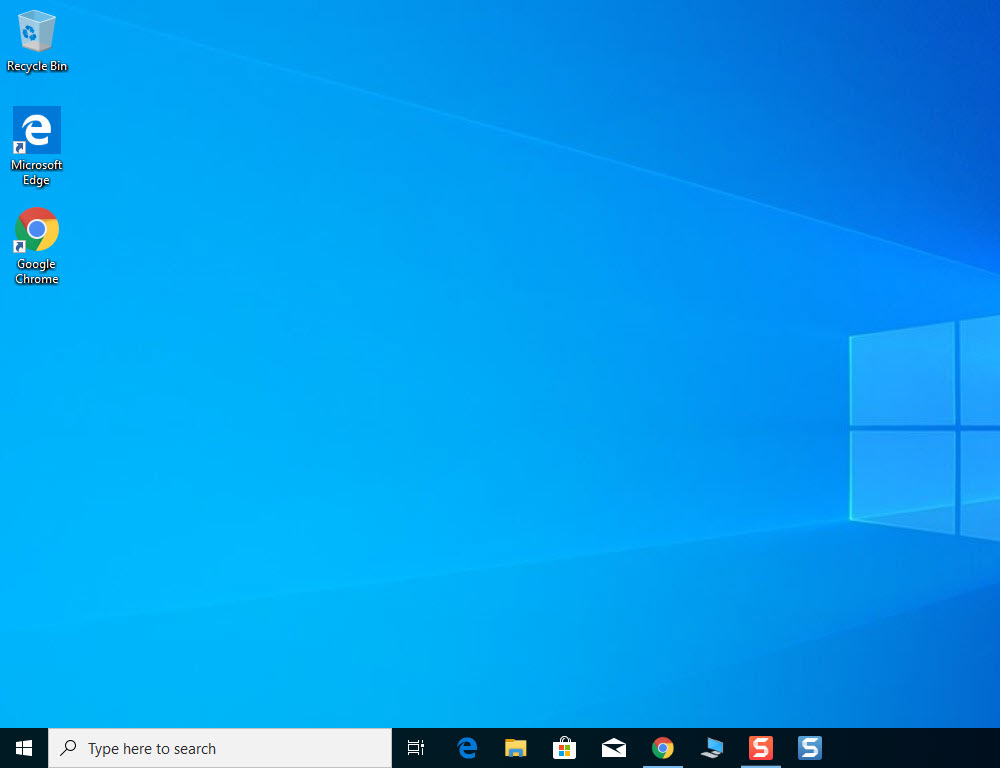
File size: 49 KB (jpg)
Displayed Full Size (1000×768)

File size: 49 KB (jpg)
Displayed Medium (300×230)
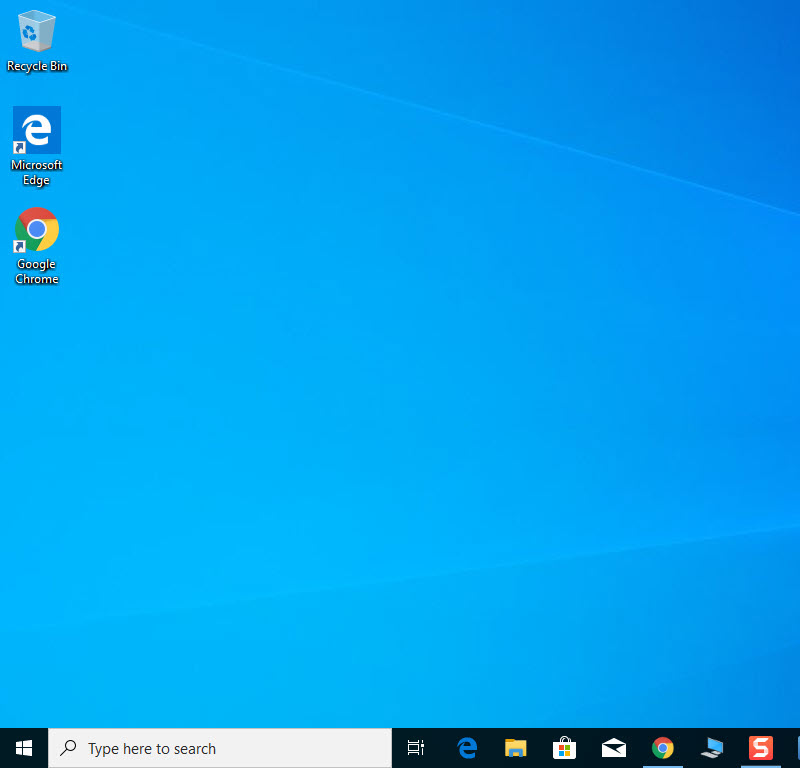
File size: 41 KB
Displayed Full size (800×768)

File size: 41 KB
Displayed Medium (300×288)

Full size

Medium
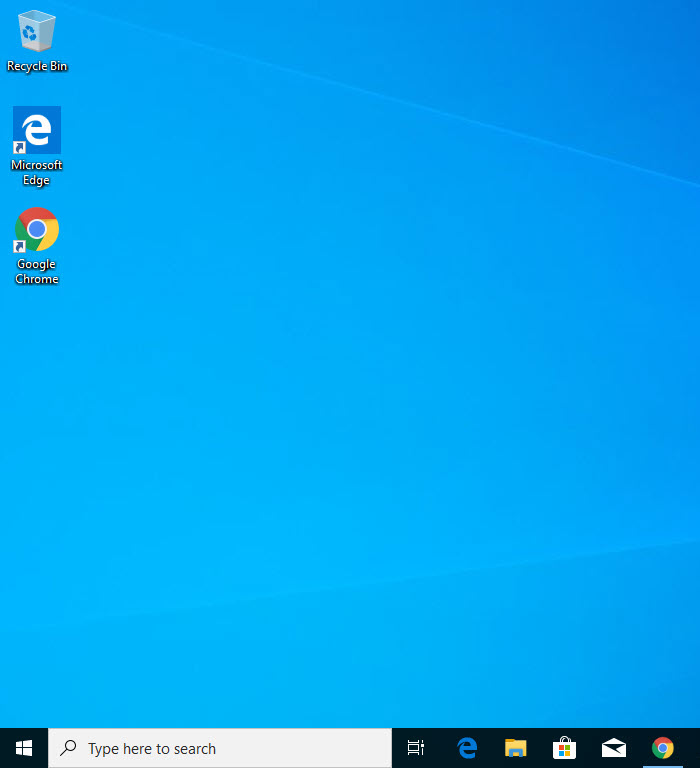
Full size

medium
Conclusions:
- Jpg is smaller than png
- trimming a image appears to zoom the image as the pixels are stretched
- with the Cali Theme, image width must be at least 750 pixels to fill the entire width of the content display (image will have no spaces on either side)