The default password of PLDT router admin account (“adminpldt”) keeps on changing every now and then. As a result, the default passwords published on the internet do not work anymore. The default password used to be “1234567890”. Later, it was changed to “0123456789”. Again, not very long ago, it became “6GFJdY4aAuUKJjdtSn7dC2x”. As of 10 October 2019, in my router AN5506-04-FA, the default password is:
1 2 | Default Username: adminpldt Default Password: z6dUABtl270qRxt7a2uGTiw |
What follows is a step by step guide on how to find out the default password for PLDT routers, for both the “admin” and the “adminpldt” accounts. As an overview, first, we need to enable the “telnet switch” on the router’s web admin interface by logging as a SuperUser. Finally, we display the passwords for both the user (“admin”) and the admin (“adminpldt”) accounts by using a program called telnet.
Steps on Finding the Default Password of PLDT Router AN5506-04
Step 1
Open your internet browser and then type https://192.168.1.1/fh on the address bar.
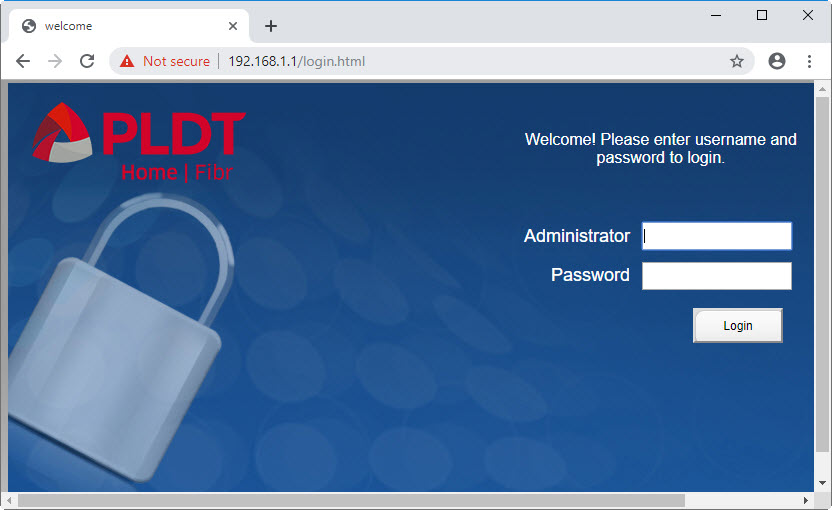
Step 2
Type in the default username and the default password of PLDT router SuperAdmin account.
1 2 | Administrator: f~i!b@e#r$h%o^m*esuperadmin Password: s(f)u_h+g|u |
The old super admin username was “fiberhomesuperadmin” and the default password was “sfuhgu”.
Step 3
Click “Debug Switch” in “Device Management”.
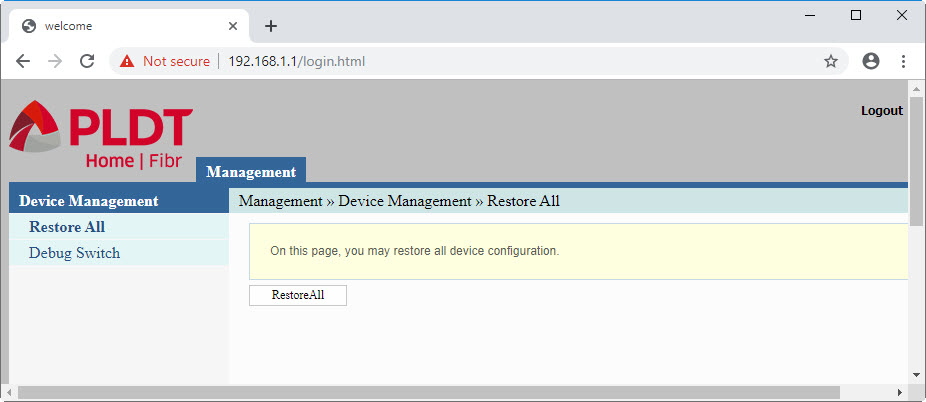
Step 4
Click the “Enable” button on the “Telnet Switch”, then click the “Apply ” button below it.
Next, click the “Enable” button on the “Web Admin Switch”, then click the “Apply” button below it.
And finally, click the “Logout” near the top right of the window.
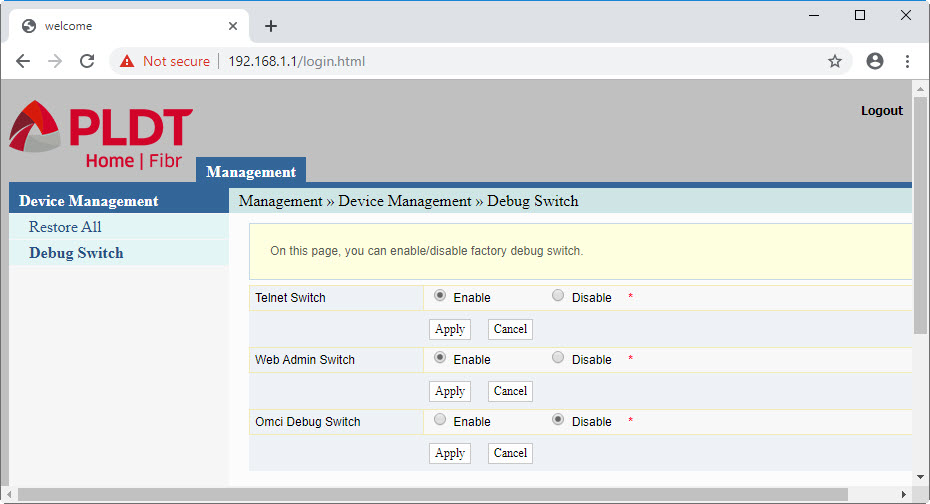
Step 5
For Linux users, open a Terminal window.
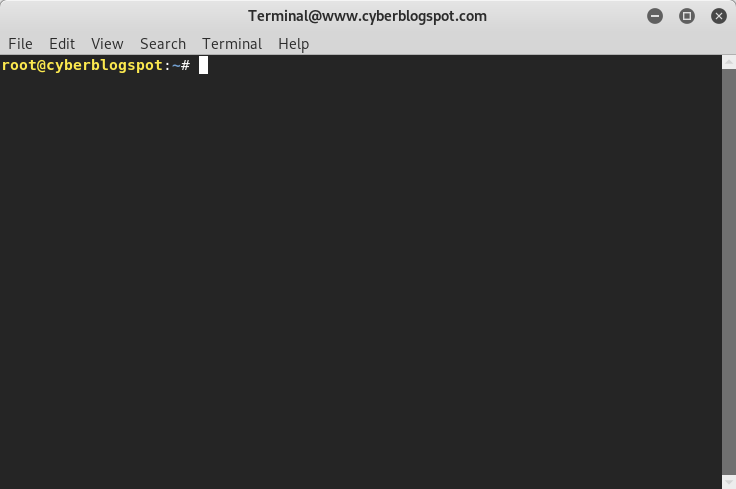
To Windows users, open a Command Prompt window.
Type the text “command prompt” in the search area of the taskbar to bring up the Command Prompt link. Then, click the Command Prompt App to open the Command Prompt.
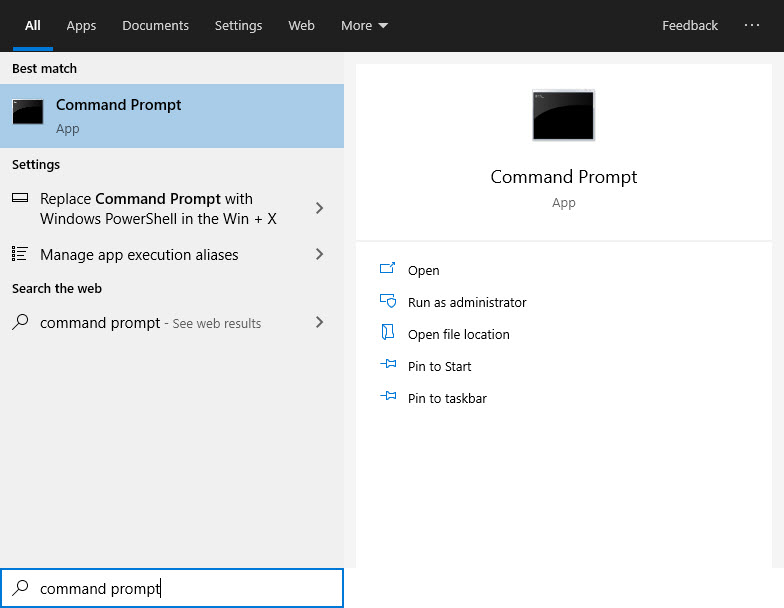
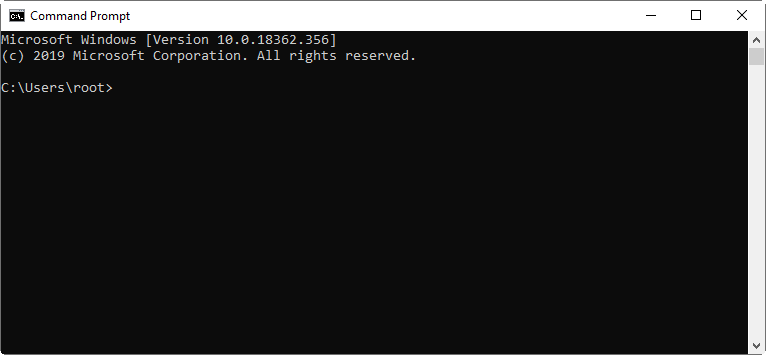
For Windows 10, check if your telnet program is enabled. Type “telnet” on the Command Prompt and press the “enter key”.
1 | > telnet |
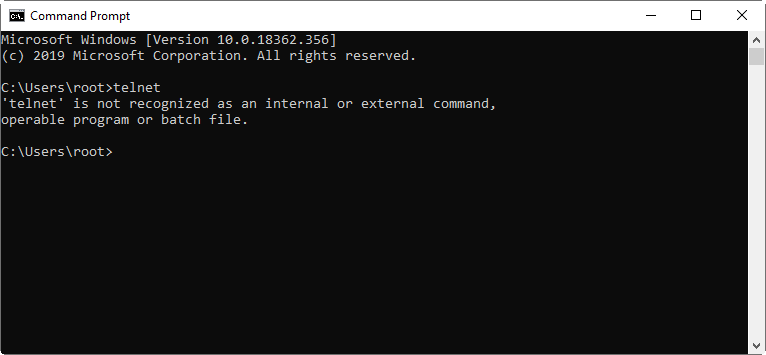
If it says that ‘telnet’ is not a recognized command, then, you will need to enable it by searching for “telnet”, and clicking on the “Turn Windows features on or off”.
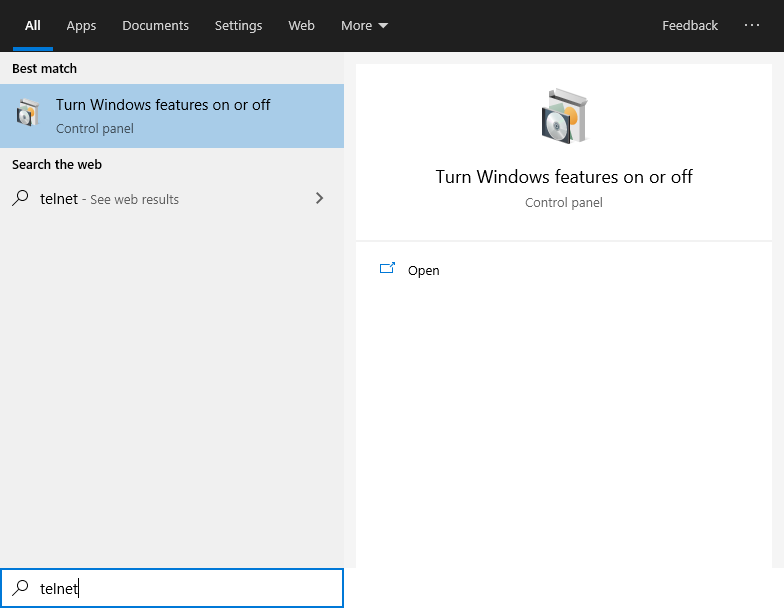
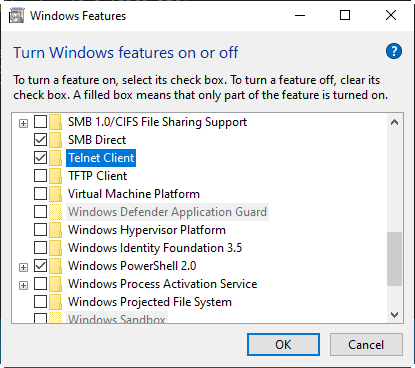
Put a check on “Telnet Client” and then click the “OK” button.
Step 6
1 | # telnet 192.168.1.1 |
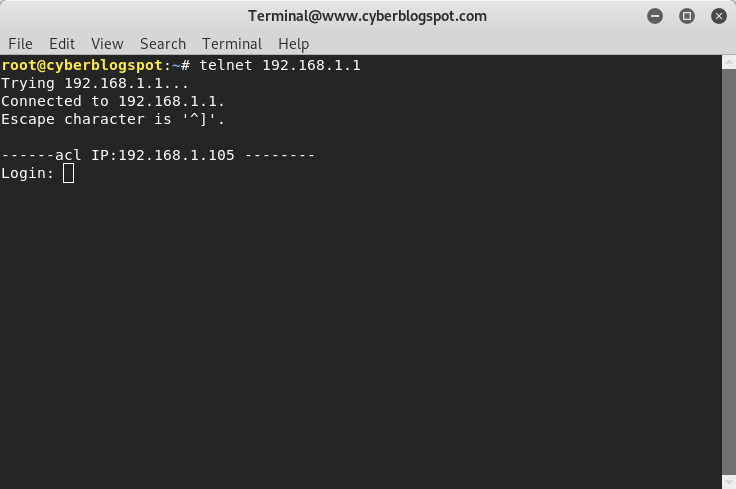
Step 7
1 2 | Login: gepon Password: gepon |
Step 8
1 2 | User> enable Password: gepon |
Step 9
1 | Config# cd web |
Step 10
To display the password for the “admin” account, type “get web user username admin”.
1 | Config\web# get web user username admin |
Step 11
In the same manner, to display the password for the “adminpldt” account, type “get web admin username adminpldt”.
1 | Config\web# get web admin username adminpldt |
Below is the screenshot of whole telnet session, showing the hacked “admin” account password and the “adminpldt” account password.
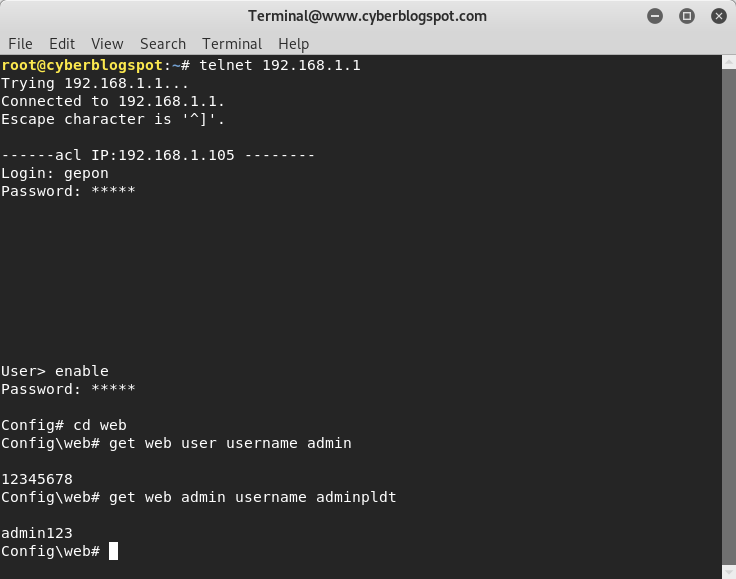
Take note that based on the display above, my password for the “admin” account is “12345678”. Also, my password for the “adminpldt” account is “admin123”.
However, if you reset the router to the factory defaults by pressing the reset switch at the back of the router before doing the procedure outlined here, you should get the default password for PLDT routers: password “1234” for the “admin” account, and the password “z6dUABtl270qRxt7a2uGTiw” for the “adminpldt” account.
Cheer and Enjoy!
Related Video on Default Password of PLDT Router AN5506-04
Related Articles on Default Password of PLDT Router AN5506-04
How to Configure a PLDT Router
Configure a PLDT router using the admin account named “adminpldt” to get a full and complete access to all of the router’s configuration options.
How to Configure a PLDT Router with Admin Account
Configure a PLDT router using the user account “admin”. This account can only configure the wireless networks (WiFi).
Default Username and Password of PLDT Routers 2019
The latest update on the list of default username and password of PLDT routers.
Default Password of PLDT Routers 2019 Compilation
An updated list of default password of PLDT routers including old, archived passwords used for a period of time in the past.
Enable Admin Account on PLDT Fibr Router AN5506-04
Learn how to enable the admin account of PLDT Fibr router model AN5506-04 to get a full and unrestricted access to its configuration options.
How to Reset PLDT Router to Defaults
Perform a hardware reset or reset your PLDT router to its original, default factory configuration.
How to Change the IP Address of PLDT Routers
To use a PLDT router on an existing network, there is sometimes a need to change the PLDT router’s IP Address.
How to Change the Wifi Names of PLDT Routers
The default wireless LAN names or WIFI names of PLDT routers are quite long. And so are their default passwords, making it cumbersome to type in.
References on Default Password of PLDT Router AN5506-04
Credits: User Comments on Pakitong

for AN5506-04-FA (RP2646), get command is missing. how to enable all commands?
unknown command din sakin sir. wala bang nakakaalam how to get admin password dyan? reply naman po. tnx
I cannot change directory to “web”. These are my only options when I type “list”
cd [..|device|service|switch|codec|dsp|protocol|pon|gpon|omci|wlan|tr069|wan|igmp|gponl3|oam|ntp|mld]
for 2646 you must enter debug shell before query user password:
ddd
get web [user|admin] username
paano yun nakita ko na yung password pero “Username or Password Error!”
WRI(DEBUG_H)> get web admin username adminpldt z6dUABtl270qRxt7a2uGTiw WRI(DEBUG_H)>
@YURI,
There are only two reasons I know why the password would not work.
1. You are mistyping the password. Copy and paste the password from this post to your browser. Copy and paste this: z6dUABtl270qRxt7a2uGTiw
Or,
2. You are not using the correct IP address. Assuming that your router is set to the default IP address of 192.168.1.1, the correct IP address to type at the browser is https://192.168.1.1/fh. Do not forget the “/fh”.
fh means “fiberhome” w/c is a contractor of pldt sa pagsupply ng mga modem nila..pero ngaun mix na may fiberhome at huwawei modems na
Way cool! Some very valid points! I appreciate you penning this write-up and the rest of the website is very good.
Hello, it wont work for 2684, how do I get around this?
I follow the instructions but stock on Config\web#
I type ‘ get web user username admin ‘ and it says ‘ % unkown command ‘
Why is that?
It says
Connecting To 192.168.1.1…Could not open connection to the host, on port 23: Connect failed
%unknown command yung lumalabas
any update?
Administrator: f~i!b@e#r$h%o^m*esuperadmin
Password: s(f)u_h+g|u
wont work anymore, i think they changed it again already.
Sir i tried telnet commands. when i type “get web user username admin”
command prompt says unknown command
type DDD enter then the get command
Thanks po! This the correct answer when you encounter “unknown command” error. God bless
Escape Character is ‘CTRL+]’
Microsoft Telnet>
hangang dyan lang ako..
Step 6
# telnet 192.168.1.1
ayaw gumama sa akin ninyang Step 6. paano ba gawin iyang step 6.?
thanks.
open 192.168.1.1
sana may update ng username and password..not working na po eh..salamat…
bad username or bad pw ang nalabas sakin after ko i lagay yung gepon na username and pw
telnet credentials
login: gpon
password: gpon
I have the same exact router except I am globe telecom. would you know any way of doing this through globe?
I have AN-5506-FA. It disconnects intermittently. What is the best replacement for this PLDT-supplied router?
hola tengo un fiberhome AN5506-04 de la empresa telebucaramanga no he podido entrar como administrador por que no se el usuario ni el password les agradesco cualquier ayuda…
Hello, I have a fiberhome AN5506-04 from the telebucaramanga company, I have not been able to enter as administrator because I do not know the username or password, I appreciate any help …
Di po gumagana mga username and password.
Alam niyo po ba ano yung super admin username and password for this modem
AN5506-04-FA(2134285-F1A)(US1)
Hello as of 11/2021 the adminpldt password cannot be retrieved using the telnet command. I get
usertype is error!
when I try the get web for adminpldt.
Did the password or admin access get changed? I could not use my other LAN ports because of this. 🙁
Pag type ko po ng cd web ang result is unknown command how to fix po?
If your PLDT AN5506-04-FA modem is FW RP2649, all the prev passwords no longer work. Also, there is no longer a superadmin. It was removed. The good news is you can still access the adminpldt.
1st log into 192.168.1.1/fh .
2nd username is adminpldt
3rd New PLDT default PW is Mj5UI3OPr9vYq8bCxl1rV50E
This is what got me into my modem successfully.
i don’t know how but your username and password works on my old pldt home fibr HG6245D RP2804
I’ve tried hundred times with different username and password of this model but nothing works.