PLDT is one of the major internet service provider in the Philippines. If you decided to subscribe to one of their Home Fibr plans, then they must have installed one of their ONU routers in your premises. These routers use a default wifi name (WLAN SSID Name) and a default password that are very long. In order to change these settings, you need to access the router’s configuration web page. Then, you will need the default password of PLDT routers to log in to the admin web page to make the changes.
| Router Model | IP Address | Default Username | Default Password |
| AN5506-04 | 192.168.1.1 | admin | 1234 |
| 192.168.1.1/fh | adminpldt | z6dUABtl270qRxt7a2uGTiw | |
| 192.168.1.1/fh | f~i!b@e#r$h%o^m*esuperadmin | s(f)u_h+g|u | |
| Huawei HG8245 | 192.168.1.1 | adminpldt | 1234567890 |
| Fiberhome HG180v2 | 192.168.1.1 | adminpldt | 3UJUh2VemEfUtesEchEuSHA |
Default Password Archive
The default password of PLDT routers below is for reference purposes only. The table below shows that PLDT regularly changes their router’s admin passwords As of latest update this October 2019, these passwords do not work anymore.
| Router Model | IP Address | Username | Password |
| AN5506-04 | 192.168.1.1/fh | adminpldt | 6GFJdY4aAuUKJjdtSn7dC2x |
| 192.168.1.1/fh | adminpldt | 0123456789 | |
| 192.168.1.1/fh | adminpldt | 1234567890 | |
| 192.168.1.1/fh | fiberhomesuperadmin | sfuhgu |
Related Articles on Default Password of PLDT Routers 2019 Compilation
How to Configure a PLDT Router
Configure a PLDT router using the admin account named “adminpldt” to get a full and complete access to all of the router’s configuration options.
How to Configure a PLDT Router with Admin Account
Configure a PLDT router using the user account “admin”. This account can only configure the wireless networks (WiFi).
Default Username and Password of PLDT Routers
The latest update on the list of default username and password of PLDT routers.
Default Password of PLDT Router AN5506-04
Default password for PLDT router model AN5506-04 but information included here may apply to other PLDT router models.
Enable Admin Account on PLDT Fibr Router AN5506-04
Learn how to enable the admin account of PLDT Fibr router model AN5506-04 to get a full and unrestricted access to its configuration options.
How to Reset PLDT Router to Defaults
Perform a hardware reset or reset your PLDT router to its original, default factory configuration.
How to Change the IP Address of PLDT Routers
To use a PLDT router on an existing network, there is sometimes a need to change the PLDT router’s IP Address.
How to Change the Wifi Names of PLDT Routers
The default wireless LAN names or WIFI names of PLDT routers are quite long. And so are their default passwords, making it cumbersome to type in.
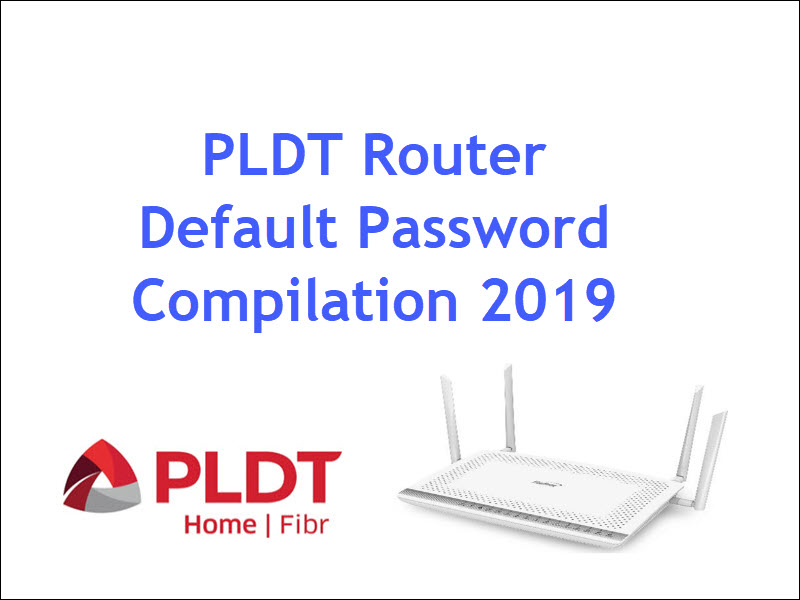
any updated adminpldt password for 2020 routers, mine is HG6245D
Also wondering about updated passwords. I can’t access my router to reset. They’ve locked it in a room on the floor below me….