
To make changes or to configure your Globe At Home router, you need to know the default username and password of Globe routers.
One way of configuring your Globe router is thru its web interface. You open an internet browser like Google Chrome and access the router’s web configuration page. You will need to know the IP address to type on the browser’s address bar. Also, you will be required to log in, so you will also need the router’s username and password.
The router’s password is different from the WiFi or wireless LAN password. The router’s password is used for logging in to the router’s web configuration interface when you want to make any configuration changes. In contrast, the WiFi or wireless password is used to connect wirelessly to the router in order to access other devices on the local area network (LAN) or to gain access to the internet.
The USER Account and the ADMIN Account
Globe At Home routers use two (2) account names for configuring the routers thru their web interface. The first account uses the username “user”. This account is designed for ordinary users. The second account, the account with the username “admin”, is geared for more advanced users.
The Default Router Information
The default IP address, default username, and the default password are usually stamped at the back (underside) of the router.
Default IP Address: 192.168.254.254
Default Username: user
Default Password: tattoo@home
Default Admin Account
Username: admin
Password: 3UJUh2VemEfUtesEchEC2d2e
The Default Username and Password of Router Do Not Work
The default username and password work only when the router has not been previously configured thru the web interface. The reason is that the router requires anyone initially accessing the web interface to immediately change the password. So, if someone has changed the WiFi names and passwords of the wireless LAN, the router’s password has already been set to a different value.
BEWARE
DO NOT PRESS YOUR GLOBE ROUTER’S RESET BUTTON, PLEASE SEE: How to Reset Globe Router to Defaults.
Reset Router to the Default Factory Configuration
If the default username and password of Globe router do not work, you need to reset the router to its default factory configuration. To do this, press the reset switch on the side of the router. Use a small pointed tool like a paper clip. Press and hold the reset key for around 10 seconds or until all the lights except the power light turn off. After releasing the reset switch, wait for the router to reboot itself.
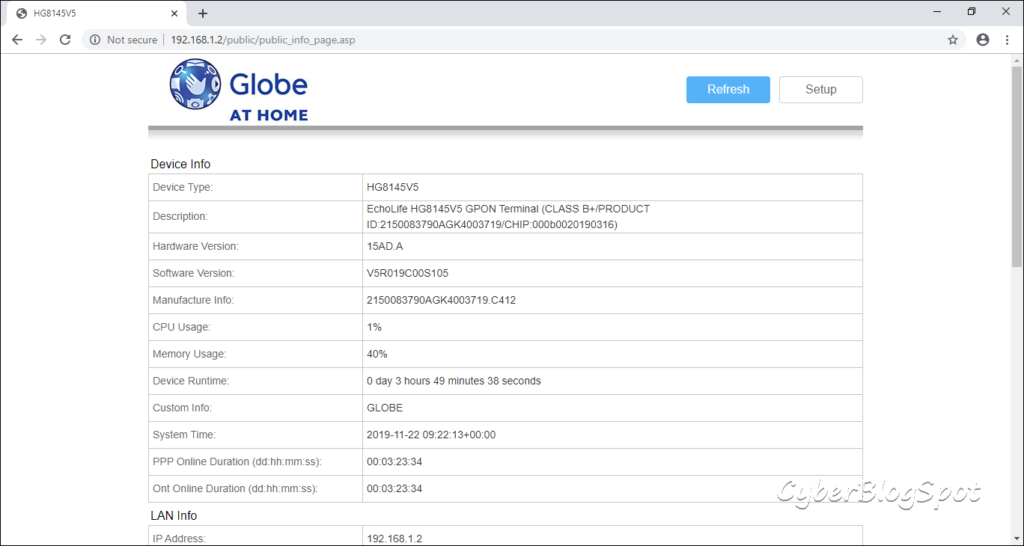
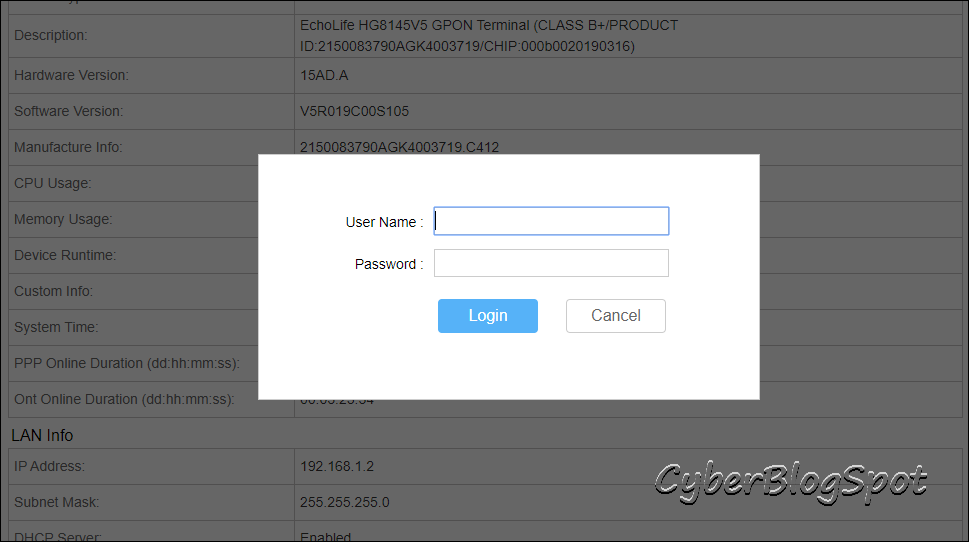
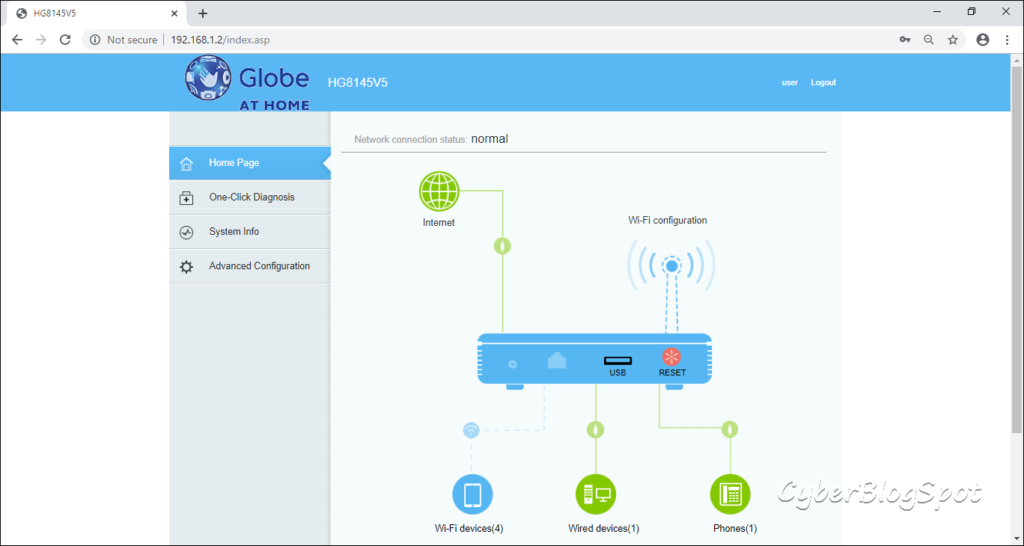
Video on Default Username and Password of Globe Router
Related Articles on Default Username and Password of Globe Router
How to Save Globe Router Configuration
How to Reset Globe Router to Defaults
Default Username and Password of PLDT Routers 2019
Informative article, just what I was looking for.
Hi! I’ve been reading your site for some time now and finally got the bravery to go ahead and give you a shout out from Kingwood Texas! Just wanted to tell you keep up the good work!
does resetting also go with data loss?
Why our internet is new and its so laggy..
what’s the admin password?
How do you enable the USB port for FTP storage? Even on the Admin log in this is still disabled.
same problem, i don’t think the admin account is the one handling the usb port enablement.
Bakit po wala ng signal pakatapos kong ma reset?
di mo pwede ireset kasi may configuration yan po
Di pwdi reset Kase naka PPPOE Setup ATA SILA
Thanks!
What is the other IP address or the alternative IP address? This 192.168.254.254 doesn’t work anymore. I keep searching that IP but its look like a block site. What to do?
Thanks! Legit 100%
Thanks, I works for Telerain cloud software virtual phone number.
How can to enable the USB Port? Can someone help me? Thank you