Introduction
PLDT Home Fibr’s router AN5506-04 uses two different accounts for setting the router’s configurations, the “admin” account and the “adminpldt” account. This post includes information on how to enable the admin account of PLDT Home Fibr router AN5066-04.
The “admin” account in the PLDT Home Fibr router is actually NOT an admin account in the real sense of the word. On other routers, it is called a “user” account. The reason is, this account has a very limited scope in making configuration changes to the router. The only thing you can do with this “admin” account, besides changing the current password, is changing the SSID name of the wireless LAN and its corresponding passphrase. It is too limited in scope so that even the very basic procedure of changing the router’s IP address in order to make it work on the existing network infrastructure is not available.
The “adminpldt” account is the real admin account. It gives you full access to virtually all of the router’s configuration settings, including settings that could possibly break the router’s proper operation. This is the reason why the “adminpldt” account is disabled by default.
See the video, How to Enable PLDT Admin Account on Home Fibr Router AN5506-04.
Factory Defaults
The router is set to factory defaults by pressing down the reset switch at the back of the router. After a successful factory reset, the router’s administration page (“admin” account) is accessible at IP address 192.168.1.1.
1 2 3 | IP Address: 192.168.1.1 Default Username: admin Default Password: 1234 |
The default wireless LAN SSID’s and their corresponding default passwords are stamped at the back of the router.
1 2 3 4 | Default SSID (2.4Ghz): PLDTHOMEFIBR3b228 Default WLAN Passphrase (2.4Ghz): PLDTWIFIs5CFe Default SSID (5Ghz): PLDTHOMEFIBR5G3b228 Default WLAN Passphrase: PLDTWIFIs5CFe |
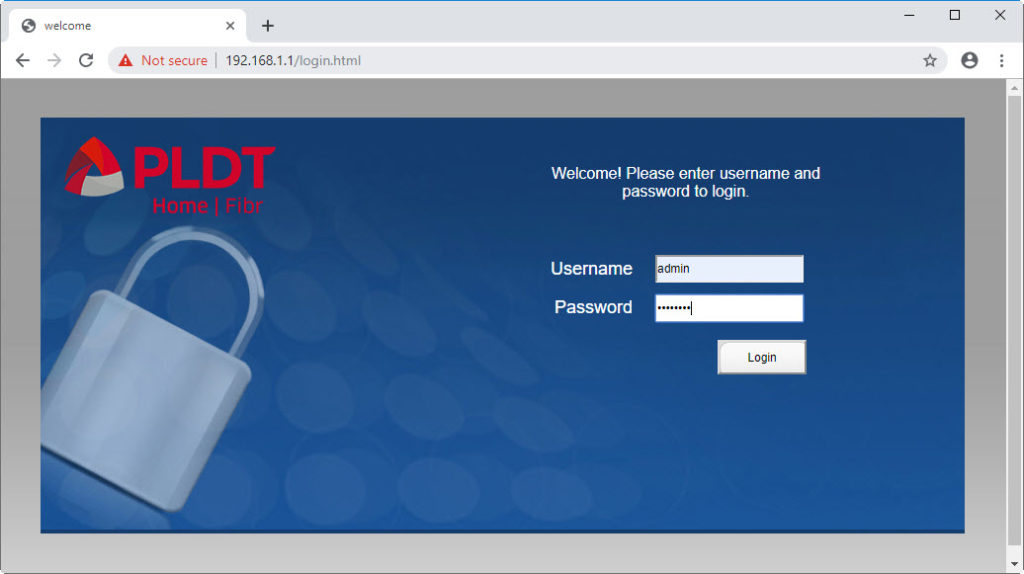
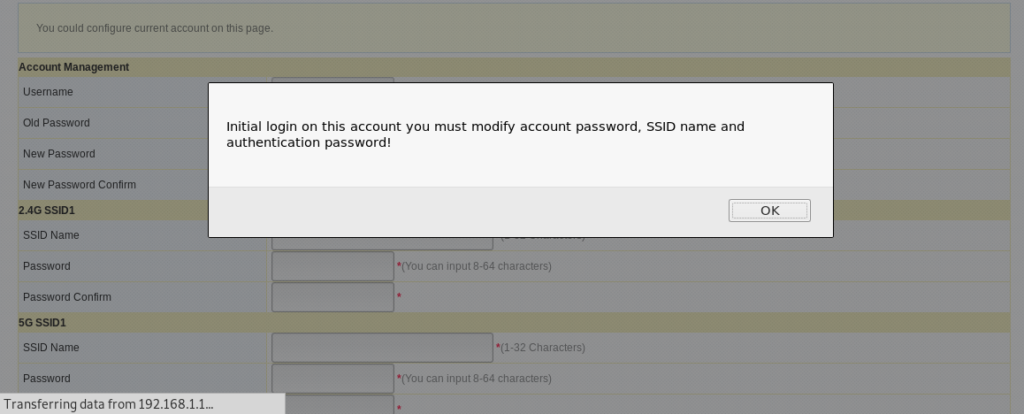
Below is the “admin” account showing the available settings.
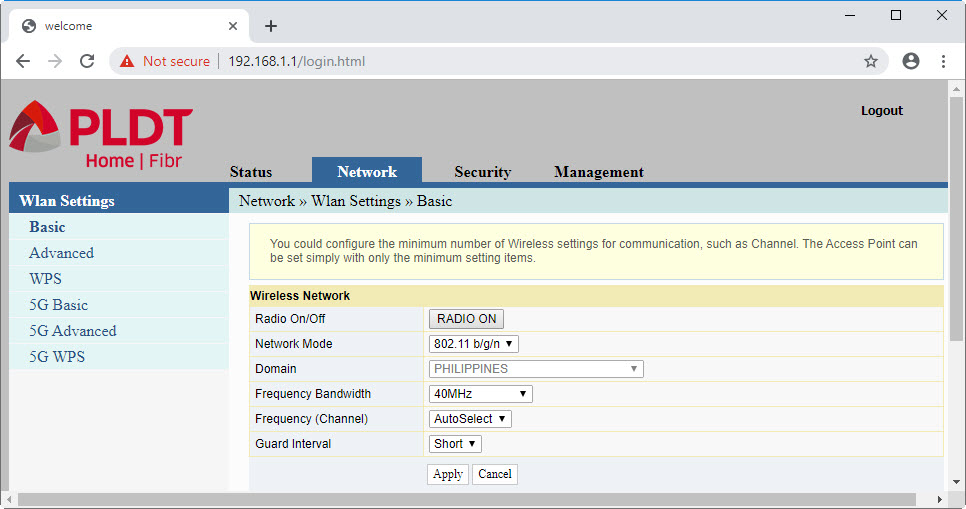
How to Enable the Admin Account on PLDT Home Fibr
Step 1 – Login as SuperAdmin
The real admin account that gives you access to all the configurations available on the router is the “adminpldt” account. The problem is, by default, the webpage for the account is disabled. To make things worse, PLDT keeps on changing the admin password for this account.
To enable the “adminpldt” webpage, first, you have to login to a different webpage, not the usual 192.168.1.1. The location is https://192.168.1.1/fh.
1 2 | Username: f~i!b@e#r$h%o^m*esuperadmin Password: s(f)u_h+g|u |
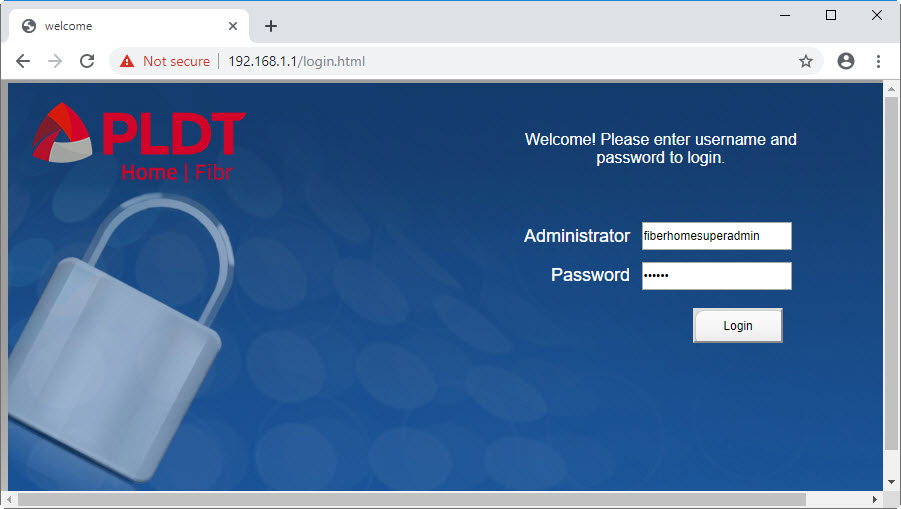
Step 2 – Enable Web Admin Switch
Enable “Web Admin Switch” and click the “Apply” button. Then click “Logout”
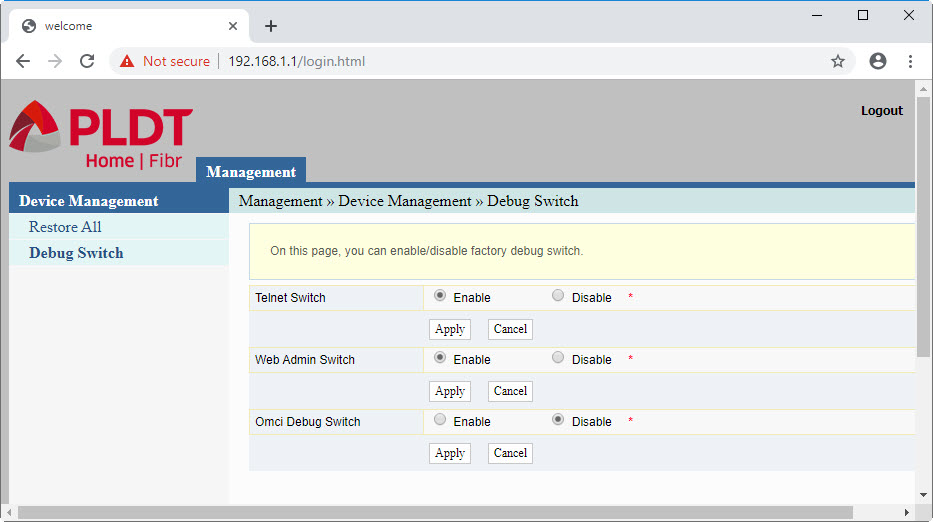
Step 3 – Login with the “adminpldt” Account
1 2 | Username: adminpldt Password: z6dUABtl270qRxt7a2uGTiw |
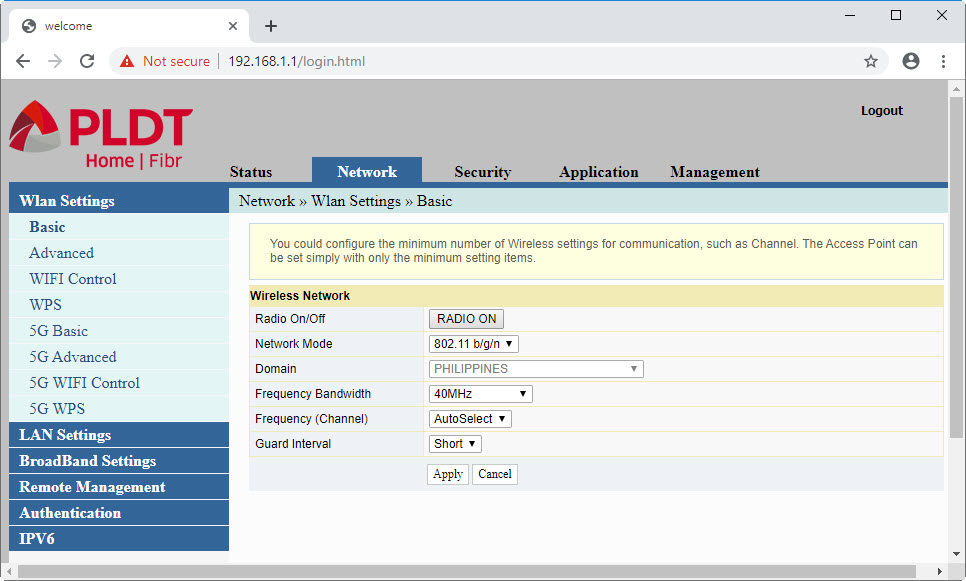
UPDATE: As of 09 October 2019, the SuperAdmin username and password has been changed. Also, the “adminpldt” account’s password is already new.
1 2 3 | SuperAdmin Account Username: f~i!b@e#r$h%o^m*esuperadmin Password: s(f)u_h+g|u |
1 2 3 | adminpldt Account Username: adminpldt Password: z6dUABtl270qRxt7a2uGTiw |
Related Video: Default Username and Password of PLDT Routers
Related Articles on Enable Admin Account on PLDT Fibr Router AN5506-04
How to Configure a PLDT Router
Configure a PLDT router using the admin account named “adminpldt” to get a full and complete access to all of the router’s configuration options.
How to Configure a PLDT Router with Admin Account
Configure a PLDT router using the user account “admin”. This account can only configure the wireless networks (WiFi).
Default Username and Password of PLDT Routers 2019
The latest update on the list of default username and password of PLDT routers.
Default Password of PLDT Routers 2019 Compilation
An updated list of default password of PLDT routers including old, archived passwords used for a period of time in the past.
Default Password of PLDT Router AN5506-04
Default password for PLDT router model AN5506-04 but information included here may apply to other PLDT router models.
How to Reset PLDT Router to Defaults
Perform a hardware reset or reset your PLDT router to its original, default factory configuration.
How to Change the IP Address of PLDT Routers
To use a PLDT router on an existing network, there is sometimes a need to change the PLDT router’s IP Address.
How to Change the Wifi Names of PLDT Routers
The default wireless LAN names or WIFI names of PLDT routers are quite long. And so are their default passwords, making it cumbersome to type in.
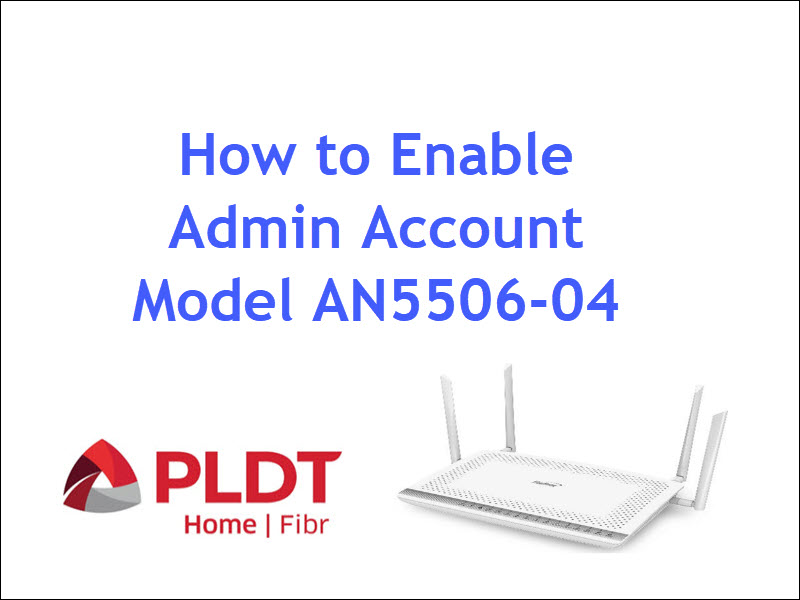
What’s up, just wanted to say, I loved this post. It was helpful. Keep on posting!| а
what is the new password for adminpldt
This article is truly a nice one it helps new internet users, who are wishing in favor of blogging.
Usually I do not read post on blogs, however I would like to say that your blog is very pressured to read! Your writing style has been amazed me. Thanks, very nice post.
Usually I do not read post on blogs, however I would like to say that your blog is very pressured to read! Your writing style has been amazed me. Thanks, very nice post.
Amazing blog! Is your theme custom made or did you download it from somewhere? A design like yours with a few simple adjustements would really make my blog shine. Please let me know where you got your design. Appreciate it
as of july 23, 2020, this is not working.. (US1G)
Hi,
Been looking for info regarding the PLDT fiber wifi. Can you run a VOIP simultaneous with the pc connected to their modem? I can’t seem to get my VOIP to run with the PLDT wifi.
SALUT,je n’arrive pas a me connecter au https://192.168.1.1/fh .
comment faire.merci
HELLO, I cannot connect to https://192.168.1.1/fh.
how to do.Thank you
Hello, I wanted to confirm the most recent update to the default logins for both Superadmin Account as well as pldtadmin Account