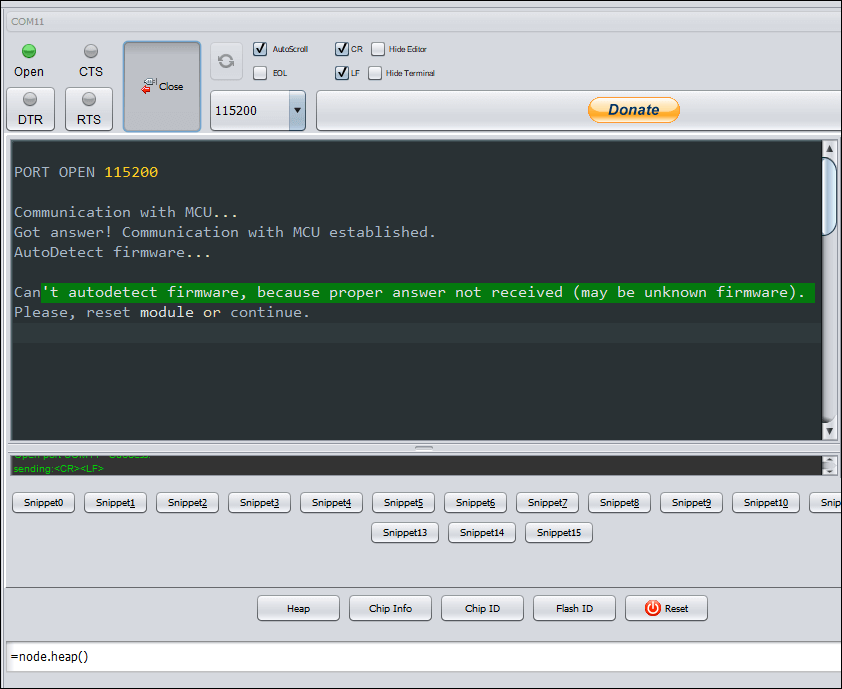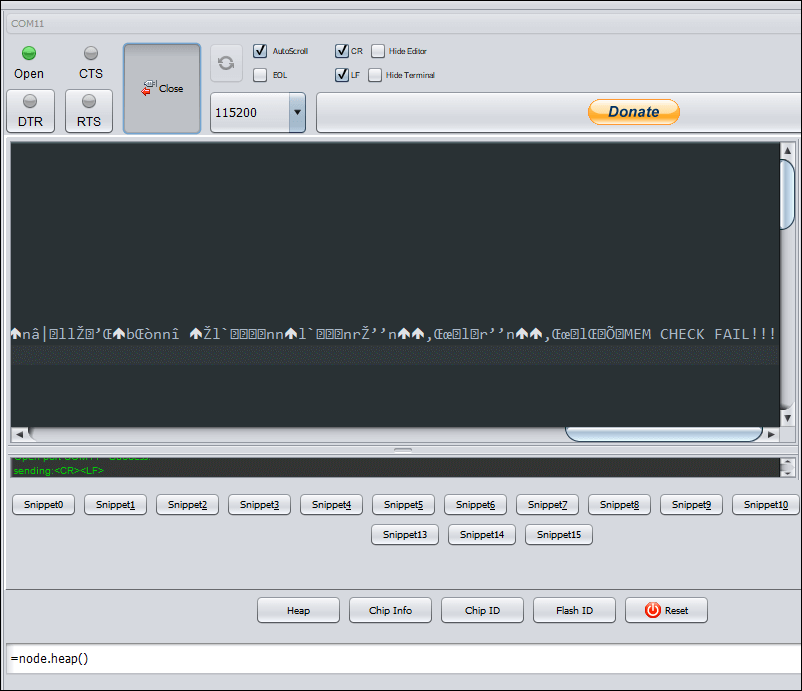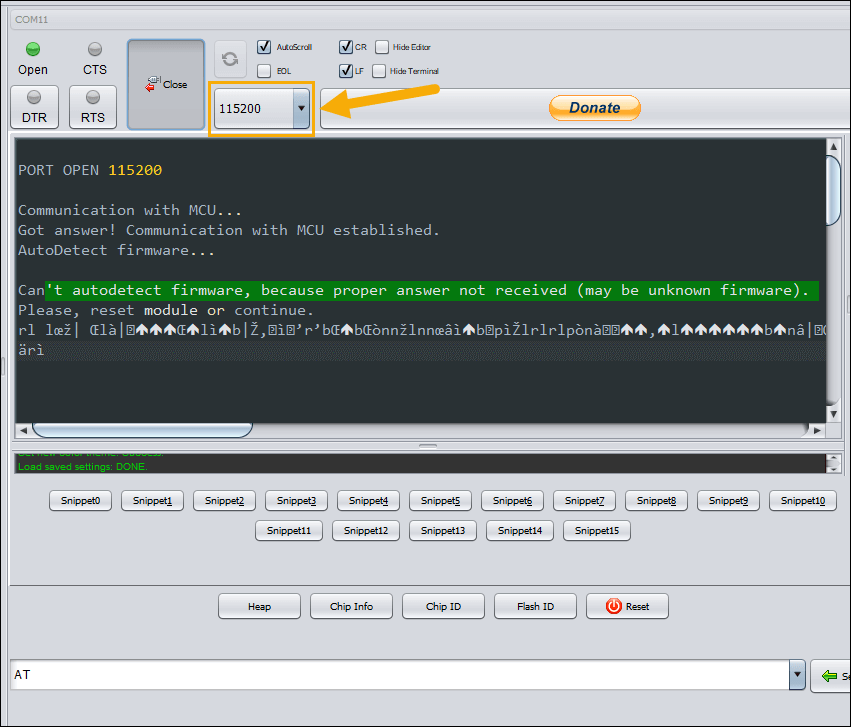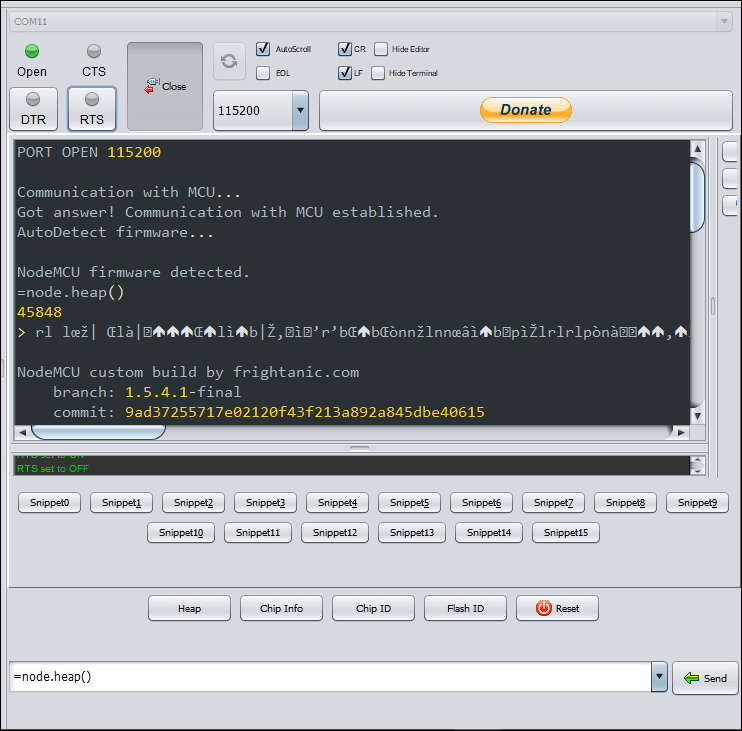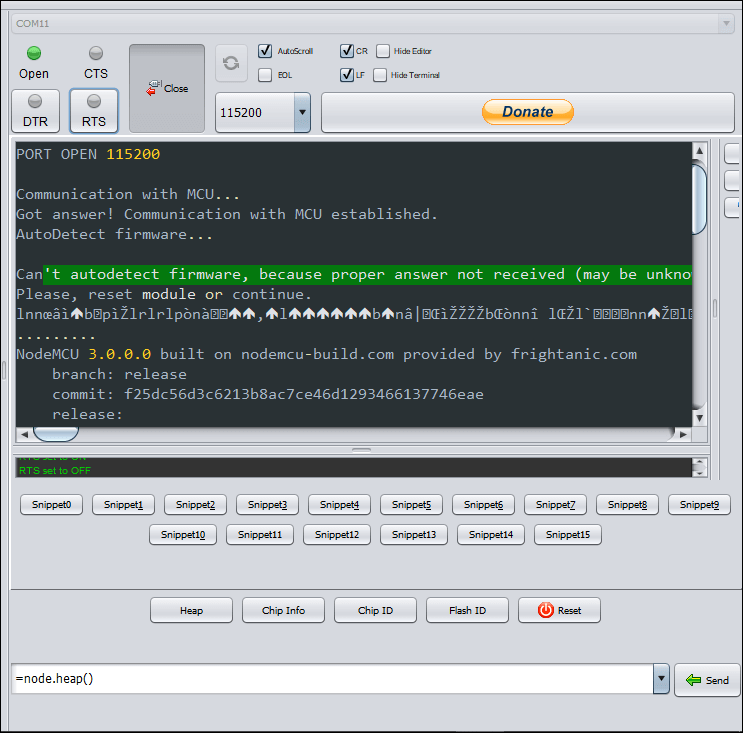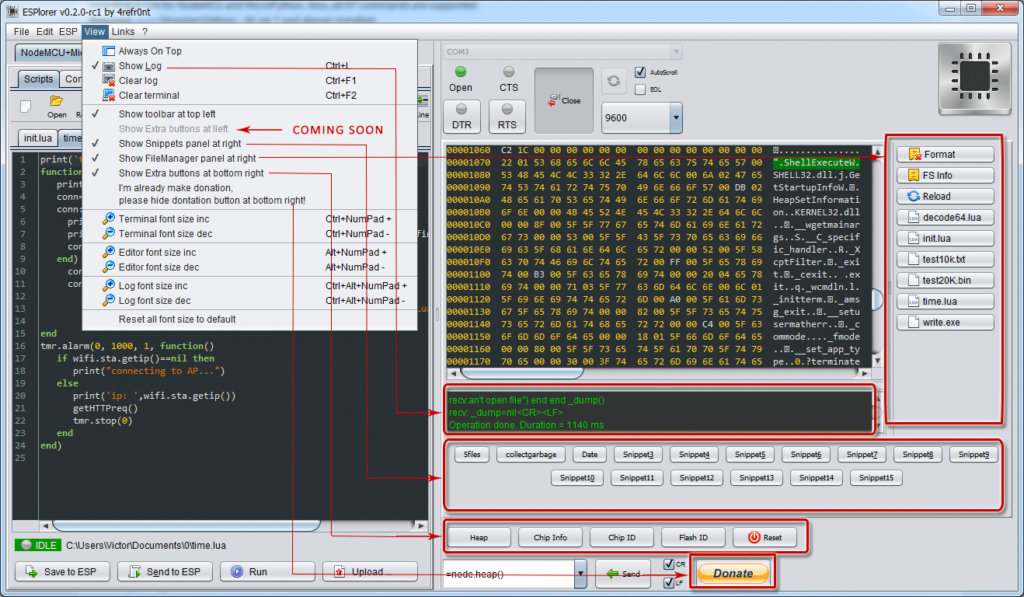The ESPlorer error “can’t autodetect firmware because proper answer not received (maybe unknown firmware)” appears on the right pane of the ESPlorer IDE screen. This happens right after flashing an ESP8266 module such as ESP-01 module with NodeMCU firmware. See Figure 1.
By following the message on the screen to reset the module, the result is a gibberish message with the words “MEM CHECK FAIL” at the end. See Figure 2.
Cause of the Error Can’t Autodetect Firmware
This error can often be mistaken for a failed NodeMCU firmware flashing. But whether you used the NodeMCU Flasher or the Espressif Download Tool or manually used ESPTool.py to flash the NodeMCU firmware, you will get the same error.
The error is caused by a wrong BAUD rate setting on the ESPlorer IDE and NOT on a defective firmware flashing. See Figure 3. The baud rate setting is at 115200 baud when it should be only 9600 baud.
How to Fix the Error Can’t Autodetect Firmware
To fix the error “can’t autodetect firmware”, close the connection and change the baud rate to 9600 baud. Then reset the ESP8266 module by pressing the reset button or simply click the RTS button on the ESPtool IDE twice. Figure 4 shows the fixed error and with the NodeMCU firmware being detected correctly.
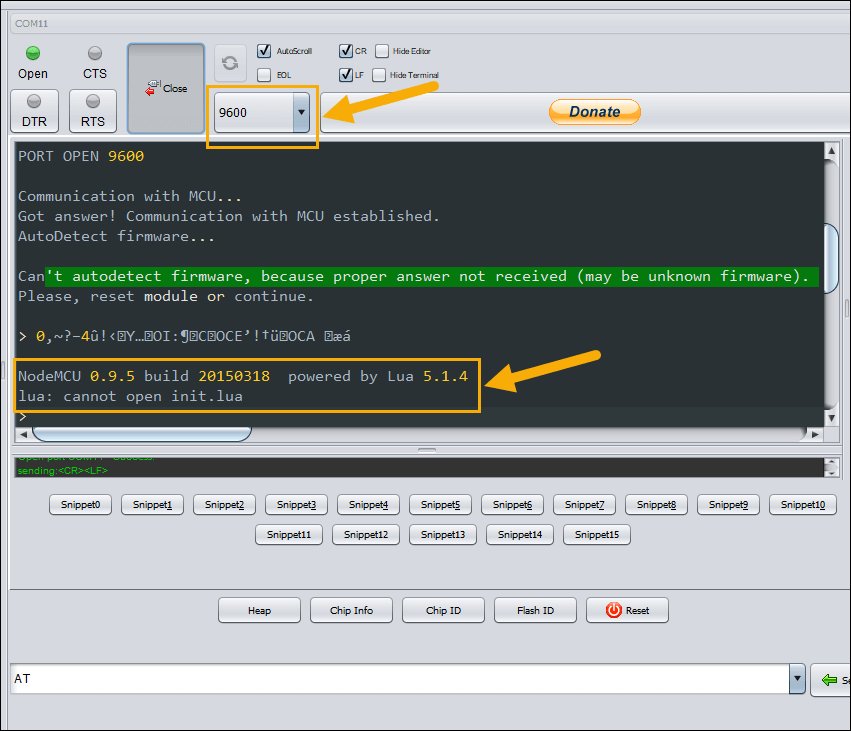
Important Note on ESPlorer Can’t Autodetect Firmware
If you flash your ESP8266 board with the newer NodeMCU firmware, the correct BAUD rate to use is 115200 baud. See Figure 5 that shows the ESPlorer IDE with NodeMCU firmware version 1.5 and Figure 6 with NodeMCU firmware version 3.0. Both are using 115200 baud rates.
What is ESPlorer?
ESPlorer is a multi-platform Integrated Development Environment (IDE) for programming ESP8266 modules. It is primarily used for programming ESP8266 modules with NodeMCU (Lua) and MicroPython. It can also be used to program ESP8266 modules with AT commands. Additionally, it can also program RN2483 LoRa modules.
Related Articles
How to Program ESP-01 with Arduino IDE
How to Set up Arduino IDE for ESP8266 Programming
How to Test an ESP-01 ESP8266 Module
How to Control ESP-01 thru a Router
How to Control ESP-01 Without a Router
ESP-01 with RTC and LCD Display
How to Save and Restore ESP8266 and ESP32 Firmware
NodeMCU V3 ESP8266 Pinout and Configuration
How to Test a NodeMCU V3 ESP8266 Dev Board
How to Use AT-09 BLE with Arduino and Smartphone