The default wifi names of PLDT routers are quite long. The wifi names or the Wireless LAN SSID names of PLDT routers use the word “PLDTHOMEFIBR”. It is then concatenated with the last 5 digits of the MAC address of the router. The default password is concocted in a similar way. The word “PLDTHOMEFIBR” is suffixed with a five (5) character randomly generated characters. As an example, my PLDT router’s default wifi name (WLAN SSID name) is PLDTHOMEFIBR3b228. Its corresponding password is PLDTHOMEFIBRs5CFe. In this tutorial, I will show you how to change the wifi names of pldt routers.
You can find the default wifi names or the default WLAN SSID names and their corresponding passwords stamped at the back of the router.
To change the default wifi names of PLDT routers and their respective passwords, we must access the router’s administrative web interface. By default, the admin web interface is located at IP address 192.168.1.1. To log in to the interface, we use the default username which is “admin”, and use the default password “1234”.
Step 1
Open your internet browser and type the IP address 192.168.1.1 in the address bar. The PLDT router’s admin web interface should appear as depicted in the screenshot below.
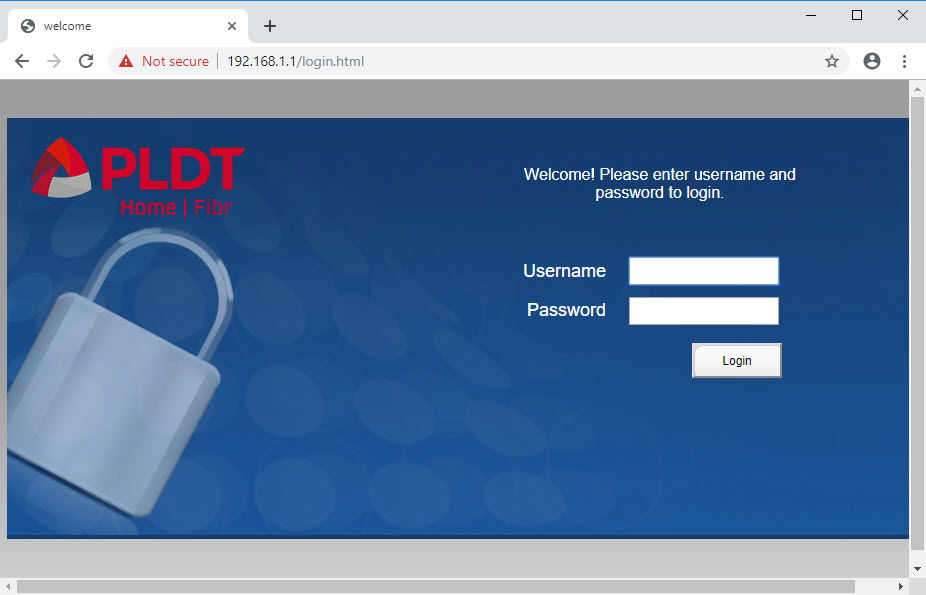
Step 2
Log in using the default username and the default password.
1 2 | Username: admin Password: 1234 |
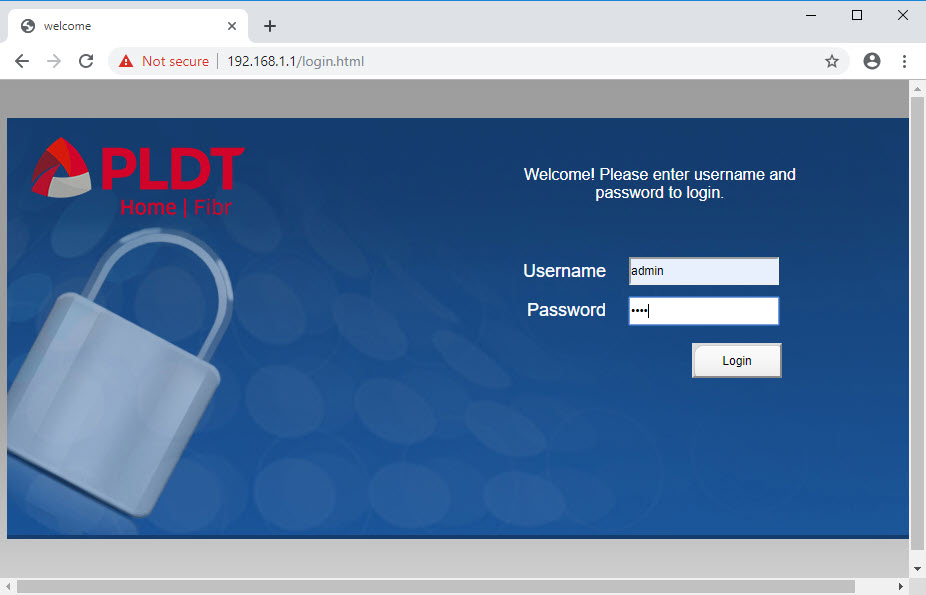
If the default password “1234” does not work anymore, it is very likely that the password has been changed. Someone may have previously successfully logged using the default password and subsequently, may have changed the password. In this case, the currently set password can be recovered by using a telnet hack. But if you don’t care about losing any previously set router configuration, the easiest way to coax the router to use the default password again is to reset the router to its factory defaults by pressing the reset button at the back of the router.
Step 3
If this is your first time to access the router’s configuration, you will be required to change the password for the “admin” account.

Step 4
Type a new password for the “admin” account. Take note that you cannot change the Username “admin”.
Routers nowadays are Dual-Band. That means they use two radio frequencies. The first frequency which is 2.4 Ghz is the standard frequency used on older single band routers. The second frequency, the newer 5 GHz frequency uses a faster data rate than the 2.4 Ghz frequency.
Type in a new SSID Name for the 2.4 GHz band.
Enter a new password for the 2.4 GHz SSID name.
Type in a new SSID Name for the 5 Ghz band.
Enter a new password for the 5 GHz SSID name.
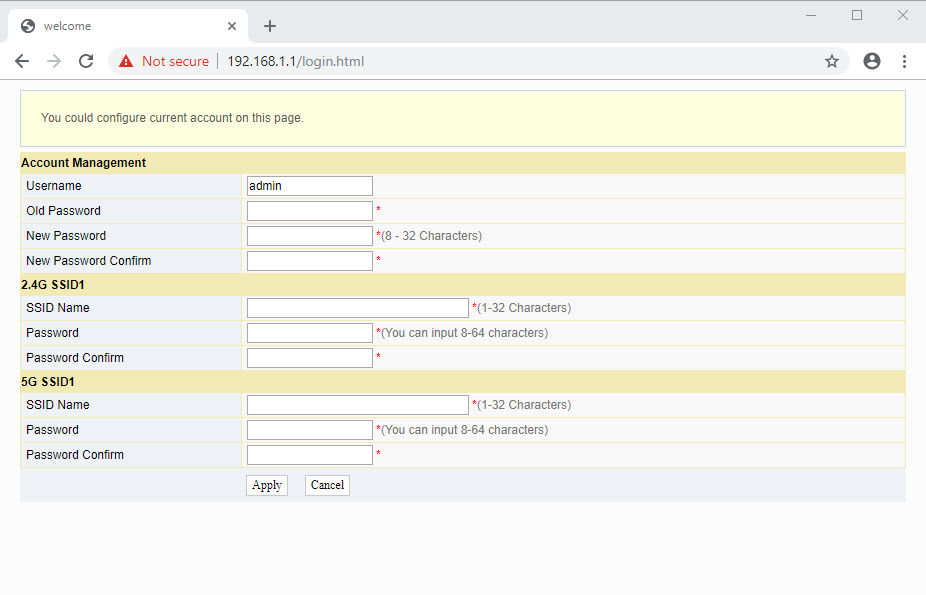
Related Articles on How to Change the Wifi Names of Pldt Routers
How to Configure a PLDT Router
Configure a PLDT router using the admin account named “adminpldt” to get a full and complete access to all of the router’s configuration options.
How to Configure a PLDT Router with Admin Account
Configure a PLDT router using the user account “admin”. This account can only configure the wireless networks (WiFi).
Default Username and Password of PLDT Routers 2019
The latest update on the list of default username and password of PLDT routers.
Default Password of PLDT Routers 2019 Compilation
An updated list of default password of PLDT routers including old, archived passwords used for a period of time in the past.
Default Password of PLDT Router AN5506-04
Default password for PLDT router model AN5506-04 but information included here may apply to other PLDT router models.
Enable Admin Account on PLDT Fibr Router AN5506-04
Learn how to enable the admin account of PLDT Fibr router model AN5506-04 to get a full and unrestricted access to its configuration options.
How to Reset PLDT Router to Defaults
Perform a hardware reset or reset your PLDT router to its original, default factory configuration.
How to Change the IP Address of PLDT Routers
To use a PLDT router on an existing network, there is sometimes a need to change the PLDT router’s IP Address.
