09 October 2019 Update:
VMware Player Version 15.5.0 downloaded on 09 October 2019 installs without any issues on my existing Kali system (Kali Version 5.2.0).
Important: This post is specifically for Kali Linux distribution as I did not have any problem installing VMware Workstation Player for other Linux distributions like Ubuntu or Linux Mint.
It’s quite easy to install VMware Player on Kali Linux but making it work is another thing. After successfully installing VMware Player and launching it, this is what you’ll get:
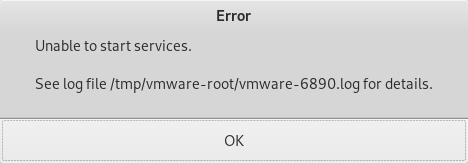
The log file mentioned on the error message above is pages long and is meant for people with knowledge of the inner workings of Linux.
If you searched the Internet, you would find out that this problem goes way back years to version 14 of VMware Player. To fix the problem, some people would advise you to install “build-essentials”, “kernel-devel”, “gcc”, “linux-headers”, and all sort of packages. Some would even say that VMware is not for Kali Linux and would advise you to use VirtualBox instead, or use another Linux distribution to be able to install VMware.
The truth is, all the tools for modifying the kernel are already installed on a Kali Linux 2019 distribution and we don’t even need to install another tool. And using VirtualBox or another Linux distribution is pointless, as we want a VMware Player installation on a Kali Linux distribution. Period.
The real fix to this problem is mkubecek’s vmware-host-modules on github.com – https://github.com/mkubecek/vmware-host-modules.
If you know your way around Linux, go ahead, get the “vmware-host-modules” on github and enjoy VMware Player 15.1 on Kali LInux 2019. A step by step procedure for installing VMware Player on Kali Linux follows.
Step 1 – Download VMware Player
Download VMware Player 15.1 – https://my.vmware.com/en/web/vmware/free#desktop_end_user_computing/vmware_workstation_player/15_0. As of this writing, 20 September 2019, the current VMware Player downloadable is VMware-Player-15.1.0-13591040.x86_64.bundle .
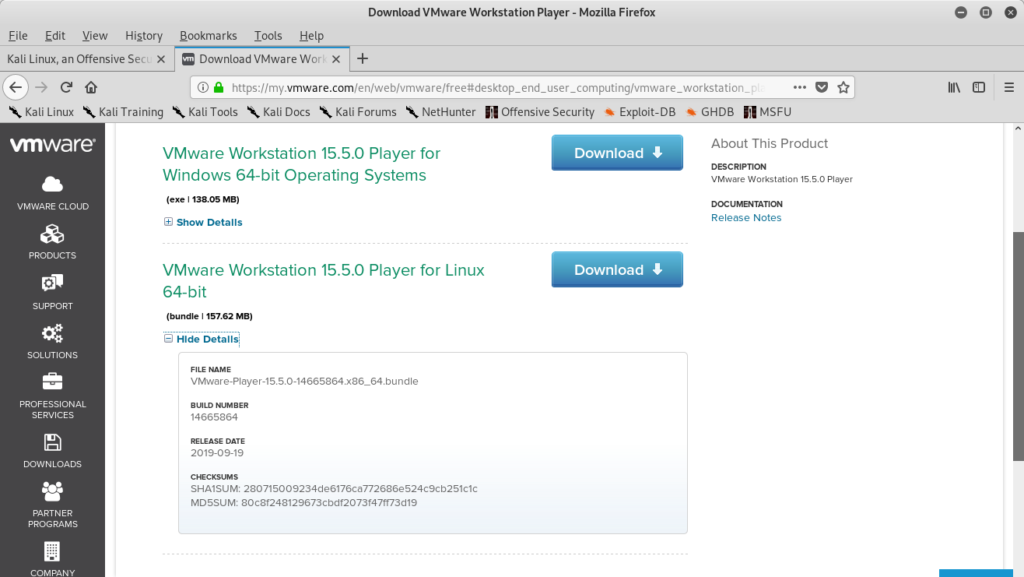
Step 2 – Run VMware Player Installer
1 2 3 | # cd Downloads # chmod +x VMware-Player* # ./VMware-Player-15.1.0-13591040.x86_64.bundle |