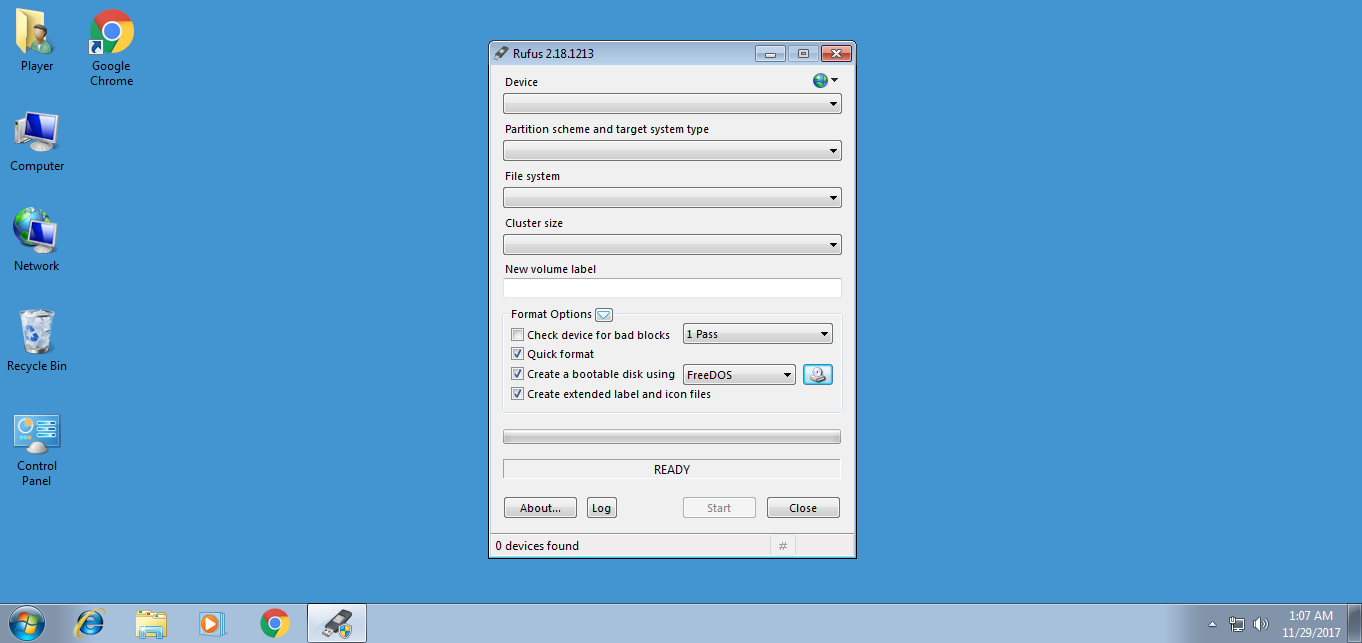USB Flash Drives are cheap nowadays. Also, they have become readily available. As a result, flash drives have become the main medium for installing operating systems, replacing CDROMs and DVDs. We will therefore concentrate on how to make a bootable flash drive to create an installer.
An ISO image is a sector-by-sector copy of an optical drive installer disk. In other words, the image is intended to be used for burning a CDROM or a DVD ROM to make an installer. For this reason, if a USB flash drive is to be used, we can not simply copy the ISO image to a flash drive. The ISO image has to be copied sector-by-sector into the flash drive. This would make the flash drive emulate an optical disk.
Tools for Creating a Bootable Flash Drive
Microsoft Windows 10 Flash Drive Installer
Microsoft let us download Windows 10 from their website, and subsequently, create a USB flash drive installer.
First, we have to download the Media Creation Tool. We can download it at https://www.microsoft.com/en-us/software-download/windows10.
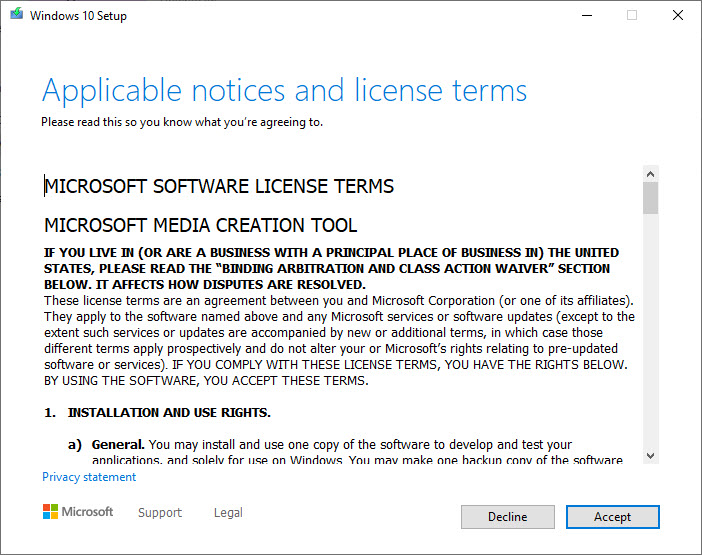
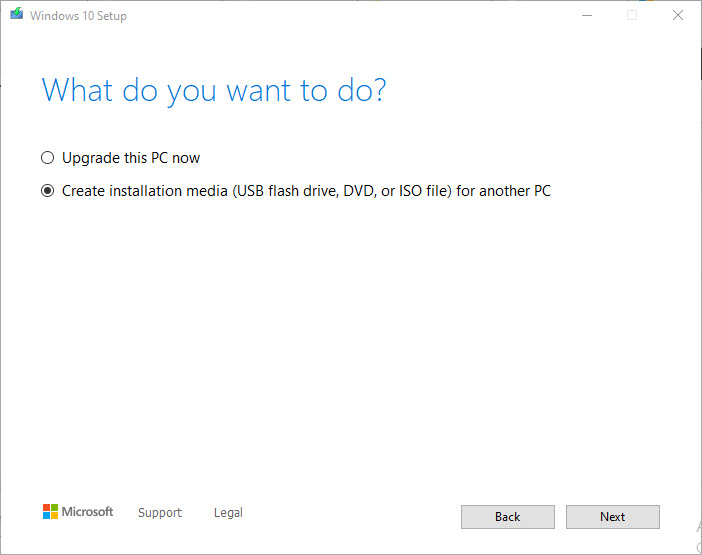
One of the popular utility for creating a bootable ISO image is Rufus.