
To reset a Globe router to defaults or revert it to its default factory settings, you need to press the router’s reset button. Globe routers have default configuration settings that are usually stamped at the back or underside of the routers. The default configuration settings generally include the router’s default IP address, default username and password. These information are needed in logging in into the router’s web configuration interface. Also included in the default configuration settings are the default SSID(s) and keyphrase (wireless LAN password) for connecting wireless devices to the router. Below is a picture of the underside of the Globe router shown above.
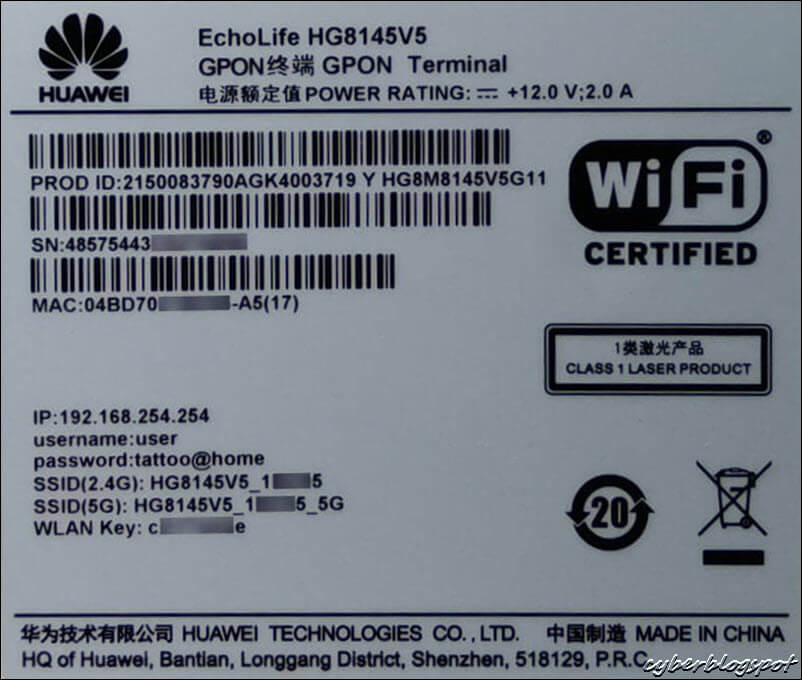
BEWARE
PLEASE READ BEFORE YOU RESET YOUR GLOBE ROUTER TO DEFAULTS
Do not reset your router by pressing the router’s RESET button if you DO NOT KNOW your PPPoE WAN account credentials. The router’s PPPoE settings will be lost and you will lose your internet connectivity. Fixing it will necessitate calling a Globe customer support personnel in order to get your PPPoE WAN account credentials. In a worst case scenario, the customer support personnel may not be tech savvy enough to help you restore your internet connectivity. In which case, you will end up being issued with a job order for a technician to visit you and fix your router. You may end up with no internet connectivity for days.
Why Reset Your Globe Router to Defaults?
Normally, if you forgot your router’s password, the easiest way to reset it is to do a hardware reset by pressing the router’s RESET button. Then, you can use the default password stamped on the underside of the router. Again, let me remind you NOT to press the router’s RESET button. There are other ways to get access to your router’s web configuration interface. One of these ways is to use the “admin” account and log in using the publicly available admin account password. Please see: Default Username and Password of Globe Router.
Related Articles on How to Reset Globe Router to Defaults
Default Username and Password of Globe Router
How to Save Globe Router Configuration
How to Find the Router IP Address
Default Username and Password of PLDT Routers 2019
How to Reset PLDT Router to Defaults
I WANT TONCHANGE AGAIN MY PASSWORD BUT MY CHROME ERROR CONNECTING WHAT SHOULD I DO
So, what I got from this is that I should not press the reset button? I didn’t have any issues with PLDT Fibr when I hard reset it. That’s not the case for Globe?
I reset my globe at home prepaid wifi but after resetting it does not function or it was not reset at all. What should I do?