A comparison of PNG versus JPG for screenshots. The following screenshots were taken and saved using Windows 10 Snipping Tool and TechSmith Snagit screen capturing utilities.
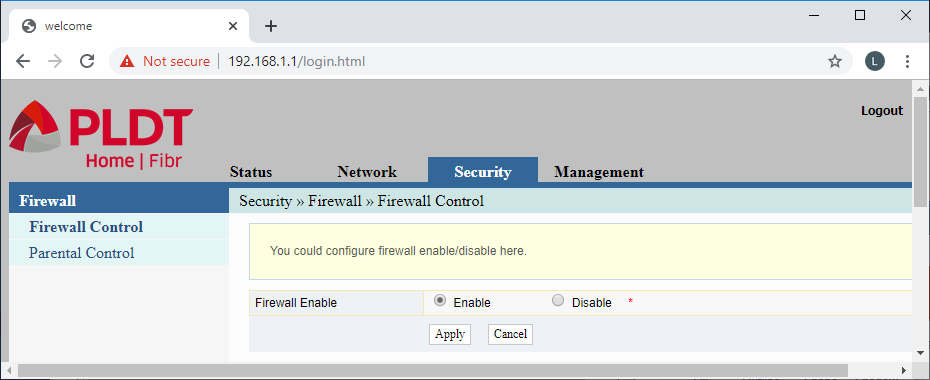
File Format: PNG
File Size: 27 kb
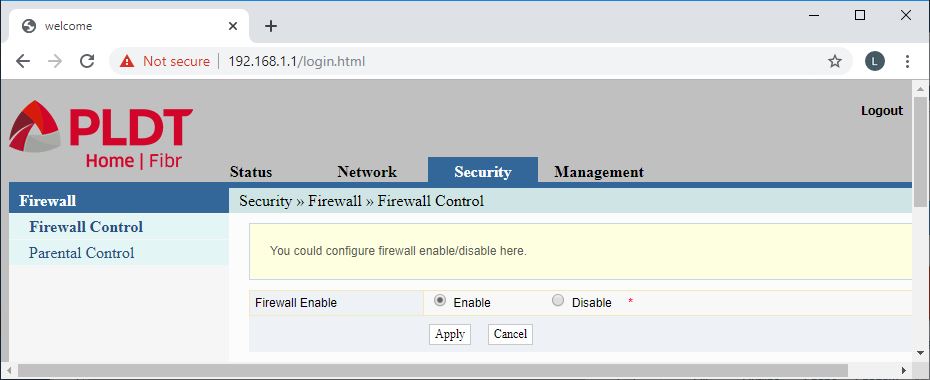
File Format: JPG
File Size: 51 kb
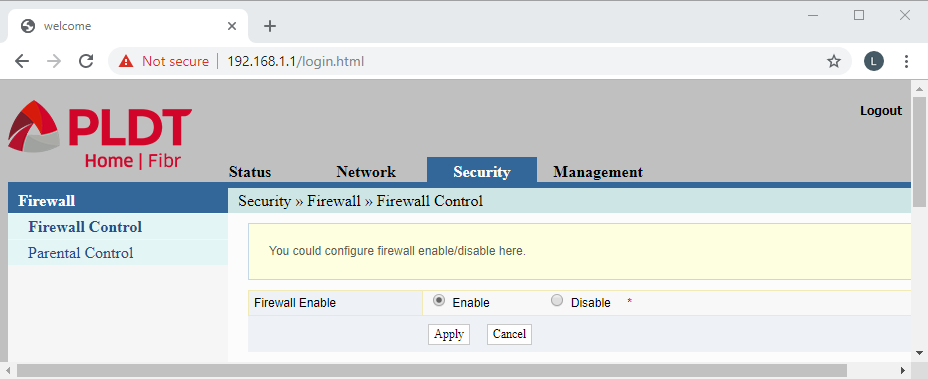
File Format: PNG
File Size: 32 kb
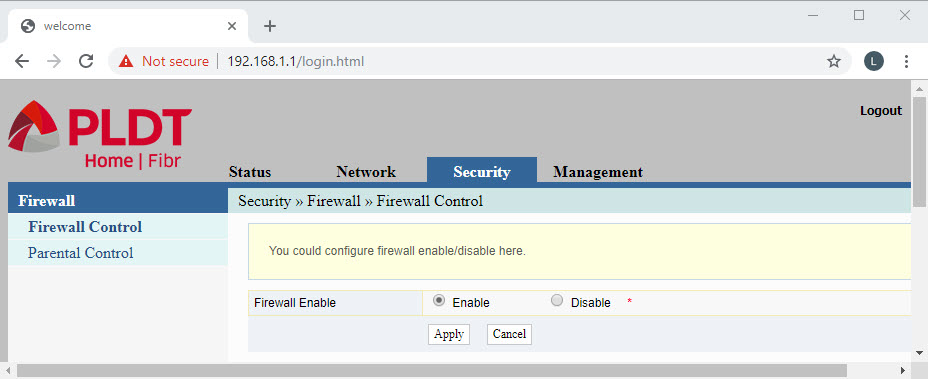
File Format: JPG
File Size: 74 kb
Comparison of File Sizes (kb)
| Screen Capture Tool | PNG | JPG |
| Snipping Tool | 27 | 51 |
| Snagit | 32 | 74 |
Combining Images with Snagit

The Snipping Tool logo was combined with a Snagit logo. Both logo files were 9 kb JPG files. It was later annotated with the word “Screenshots” at the top. The resulting image was used as a Feature Image for this WordPress post.
| Image Editor | PNG | JPG |
| Snagit | 98 | 61 |
Conclusion
Looking at the table above (Comparison of File Sizes), screenshot images saved in PNG format is significantly smaller in size with respect to the images stored using the JPG file format.
Although the screenshots stored as PNG files were smaller than its JPG counterparts, combining images using Snagit resulted in a smaller JPG file.